| Title: | Road Network Projection |
| Version: | 1.2.0 |
| Date: | 2024-06-26 |
| URL: | https://github.com/LandSciTech/roads, https://landscitech.github.io/roads/ |
| Description: | Iterative least cost path and minimum spanning tree methods for projecting forest road networks. The methods connect a set of target points to an existing road network using 'igraph' https://igraph.org to identify least cost routes. The cost of constructing a road segment between adjacent pixels is determined by a user supplied weight raster and a weight function; options include the average of adjacent weight raster values, and a function of the elevation differences between adjacent cells that penalizes steep grades. These road network projection methods are intended for integration into R workflows and modelling frameworks used for forecasting forest change, and can be applied over multiple time-steps without rebuilding a graph at each time-step. |
| License: | Apache License (≥ 2) |
| Encoding: | UTF-8 |
| LazyData: | true |
| Imports: | dplyr, igraph (≥ 2.0.3), data.table, sf, units, rlang, methods, tidyselect, terra |
| RoxygenNote: | 7.3.1 |
| Suggests: | testthat (≥ 2.1.0), knitr, rmarkdown, viridis, tmap, bench, gdistance |
| VignetteBuilder: | knitr |
| Depends: | R (≥ 2.10) |
| Collate: | 'CLUSexample.R' 'buildSimList.R' 'buildSnapRoads.R' 'demoScen.R' 'getClosestRoad.R' 'getDistFromSource.R' 'getGraph.R' 'weightFunctions.R' 'getLandingsFromTarget.R' 'lcpList.R' 'mstList.R' 'pathsToLines.R' 'projectRoads.R' 'rasterToLineSegments.R' 'shortestPaths.R' 'plotRoads.R' 'rasterizeLine.R' 'prepExData.R' 'roads-package.R' 'dem_example.R' |
| BugReports: | https://github.com/LandSciTech/roads/issues |
| NeedsCompilation: | no |
| Packaged: | 2024-06-27 14:29:56 UTC; EndicottS |
| Author: | Sarah Endicott |
| Maintainer: | Sarah Endicott <sarah.endicott@ec.gc.ca> |
| Repository: | CRAN |
| Date/Publication: | 2024-06-27 14:50:02 UTC |
roads: Road Network Projection
Description
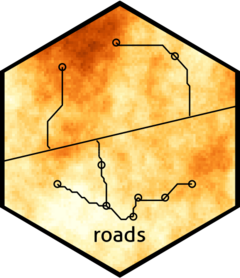
Iterative least cost path and minimum spanning tree methods for projecting forest road networks. The methods connect a set of target points to an existing road network using igraph https://igraph.org to identify least cost routes. The cost of constructing a road segment between adjacent pixels is determined by a user supplied 'weightRaster' and a 'weightFunction'; options include the average of adjacent 'weightRaster' values, and a function of the elevation differences between adjacent cells that penalizes steep grades. These road network projection methods are intended for integration into R workflows and modelling frameworks used for forecasting forest change, and can be applied over multiple timesteps without rebuilding a graph at each timestep.
Author(s)
Maintainer: Sarah Endicott sarah.endicott@ec.gc.ca (ORCID)
Authors:
Kyle Lochhead Kyle.Lochhead@gov.bc.ca
Josie Hughes josie.hughes@ec.gc.ca
Patrick Kirby
Other contributors:
Her Majesty the Queen in Right of Canada as represented by the Minister of the Environment (Copyright holder for included functions buildSimList, getLandingsFromTarget, pathsToLines, plotRoads, projectRoads, rasterizeLine, rasterToLineSegments) [copyright holder]
Province of British Columbia (Copyright holder for included functions getGraph, lcpList, mstList, shortestPaths, getClosestRoad, buildSnapRoads) [copyright holder]
See Also
Useful links:
Report bugs at https://github.com/LandSciTech/roads/issues
Data from the CLUS example
Description
From Kyle Lochhead and Tyler Muhly's CLUS road simulation example. SpatRaster
files created with the terra package must be saved with terra::wrap() and
need to be unwrapped before they are used. prepExData() does this.
Usage
data(CLUSexample)
Format
A named list with components:
cost: a
PackedSpatRasterrepresenting road building cost.landings: an sf dataframe of points representing landing locations.
roads: a
PackedSpatRasterrepresenting existing roads.
Examples
CLUSexample
prepExData(CLUSexample)
Grade penalty example data
Description
A list containing two rasters covering an area near Revelstoke, British
Columbia, Canada. ex_elev is elevation data and ex_wat is the proportion
of the cell that contains water. Both are subsets of data downloaded with the
geodata package at 30 arc seconds resolution.SpatRaster files created with
the terra package must be saved with terra::wrap() and need to be unwrapped
before they are used. prepExData() does this.
Usage
data(dem_example)
Format
A named list with components:
ex_elev: a
PackedSpatRasterof elevation.ex_wat: a
PackedSpatRasterof proportion water.
Details
Elevation data are primarily from Shuttle Radar Topography Mission (SRTM), specifically the hole-filled CGIAR-SRTM (90 m resolution) from https://srtm.csi.cgiar.org/.
Water data are derived from the ESA WorldCover data set at 0.3-seconds resolution. (License CC BY 4.0). See https://esa-worldcover.org/en for more information.
References
Zanaga, D., Van De Kerchove, R., De Keersmaecker, W., Souverijns, N., Brockmann, C., Quast, R., Wevers, J., Grosu, A., Paccini, A., Vergnaud, S., Cartus, O., Santoro, M., Fritz, S., Georgieva, I., Lesiv, M., Carter, S., Herold, M., Li, Linlin, Tsendbazar, N.E., Ramoino, F., Arino, O., 2021. ESA WorldCover 10 m 2020 v100. doi:10.5281/zenodo.5571936.
Examples
dem_example
prepExData(dem_example)
Demonstration set of 10 input scenarios
Description
A demonstration set of scenarios that can be used as input to
projectRoads(). The data contains SpatRaster objects that
must be wrapped to be stored. To unwrap them use prepExData()
Usage
data(demoScen)
Format
A list of sub-lists, with each sub-list representing an input scenario. The scenarios (sub-lists) each contain the following components:
scen.number: An integer value representing the scenario number (generated scenarios are numbered incrementally from 1).
road.rast: A logical
PackedSpatRasterrepresenting existing roads. TRUE is existing road. FALSE is not existing road.road.line: A sf object representing existing roads.
cost.rast: A
PackedSpatRasterrepresenting the cost of developing new roads on a given cell.landings.points: A sf object representing landings sets and landing locations within each set. The data frame includes a field named 'set' which contains integer values representing the landings set that each point belongs to
landings.stack: A
PackedSpatRasterwith multiple layers representing the landings and landings sets. Each logical layer represents one landings set. Values of TRUE are a landing in the given set. Values of FALSE are not.landings.poly: A sf object representing a single set of polygonal landings.
See Also
projectRoads
Examples
demoScen[[1]]
demoScen <- prepExData(demoScen)
demoScen[[1]]
Moving window approach to get distance from source
Description
This function is deprecated please use terra::distance(). Note that you need
to set target = 0 to get distances from cells that are zero to cells that
are non-zero.
Usage
getDistFromSource(src, maxDist, kwidth = 3, method = "terra", override = FALSE)
Arguments
src |
|
maxDist |
Numeric, maximum distance that should be calculated in units of the CRS. |
kwidth |
Integer, for the "pfocal" and "terra" methods the width of the moving window. For the "pfocal2" method the aggregation factor. |
method |
Character, the method to use, currently only "terra" supported with the CRAN version, while "pfocal" or "pfocal2" are available with the development version. See below for details. |
override |
Logical, if TRUE will use the old deprecated function. |
Details
This function provides three different methods for calculating the distance of all points on a landscape from "source" locations. This is a computationally intensive process so the function arguments can be used to balance the tradeoffs between speed and accuracy. Note the pfocal versions are only available in the development version of the package.
The "terra" and "pfocal" methods use an iterative moving window approach and
assign each cell a distance based on the number of times the moving window is
repeated before it is included. This means that the moving window function is
run many times but for a small window relative to the size of the raster. The
maxDist argument determines the maximum distance calculated and affects the
number of iterations of the moving window that are needed. kwidth is the
radius of the moving window in number of cells, with larger values reducing
the number of iterations needed but also reducing the granularity of the
distances produced. The resulting distances will be in increments of kwidth
the resolution of the raster. The total number of iterations is
maxDist/kwidth* resolution. The only difference in these methods is the underlying package used to do the moving window. Theterrapackage has methods for handling large rasters by writing them to disk, while thepfocalpackage requires that the raster can be held in memory as a matrix.
The third method "pfocal2" uses a global moving window to calculate the
distance to the source. This means that the moving window only needs to be
applied once but the window size can be very large. In this case maxDist
determines the total size of the window. kwidth can be used to reduce the
number of cells included in the moving window by aggregating the source raster
by a factor of kwidth. This will increase the speed of computation but will
produce results with artefacts of the larger grid and which may be less
accurate since the output raster is disaggregated using bilinear
interpolation.
Value
A SpatRaster
Examples
CLUSexample <- prepExData(CLUSexample)
# Deprecated
# getDistFromSource(CLUSexample$roads, 5, 2)
# Use terra::distance instead
terra::distance(CLUSexample$roads, target = 0)
library(sf)
library(terra)
#make example roads from scratch
rds <- data.frame(x = 1:1000/100, y = cos(1:1000/100)) %>%
st_as_sf(coords = c("x", "y")) %>%
st_union() %>%
st_cast("LINESTRING")
rds_rast <- rasterize(vect(rds),
rast(nrows = 50, ncols = 50,
xmin = 0, xmax = 10,
ymin = -5, ymax = 5),
touches = TRUE)
terra::distance(rds_rast)
# or straight from the line
terra::distance(rds_rast, terra::vect(rds %>% st_set_crs(st_crs(rds_rast))))
Get landing target points within harvest blocks
Description
Generate landing points inside polygons representing harvested area. There
are three different sampling types available: "centroid" (default) returns
the centroid or a point inside the polygon if the
centroid is not (see sf::st_point_on_surface()); "random" returns a
random sample given landingDens see
(sf::st_sample()); "regular" returns points on a regular grid with cell size sqrt(1/landingDens)
that intersect the polygon, or centroid if no grid points fall within the polygon.
Usage
getLandingsFromTarget(harvest, landingDens = NULL, sampleType = "centroid")
Arguments
harvest |
|
landingDens |
number of landings per unit area. This should be in the same units as the CRS of the harvest. Note that 0.001 points per m2 is > 1000 points per km2 so this number is usually very small for projected CRS. |
sampleType |
character. |
Details
Note that the landingDens is points per unit area where the unit of
area is determined by the CRS. For projected CRS this should likely be a very
small number i.e. < 0.001.
Value
an sf simple feature collection with an ID column and POINT geometry
Examples
doPlots <- interactive()
demoScen <- prepExData(demoScen)
polys <- demoScen[[1]]$landings.poly[1:2,]
# Get centroid
outCent <- getLandingsFromTarget(polys)
if(doPlots){
plot(sf::st_geometry(polys))
plot(outCent, col = "red", add = TRUE)
}
# Get random sample with density 0.1 points per unit area
outRand <- getLandingsFromTarget(polys, 0.1, sampleType = "random")
if(doPlots){
plot(sf::st_geometry(polys))
plot(outRand, col = "red", add = TRUE)
}
# Get regular sample with density 0.1 points per unit area
outReg <- getLandingsFromTarget(polys, 0.1, sampleType = "regular")
if(doPlots){
plot(sf::st_geometry(polys))
plot(outReg, col = "red", add = TRUE)
}
Grade penalty edge weight function
Description
Method for calculating the weight of an edge between two nodes from the value
of the input raster at each of those nodes (x1 and x2), designed for a single
DEM input. The method assumes an input weightRaster in which:
-
NAindicates a road cannot be built Negative values are costs for crossing streams or other barriers that are crossable but expensive. Edges that link to barrier penalty (negative value) nodes are assigned the largest barrier penalty weight.
Zero values are assumed to be existing roads.
All other values are interpreted as elevation in the units of the raster map (so that a difference between two cells equal to the map resolution can be interpreted as 100% grade) This is a simplified version of the grade penalty approach taken by Anderson and Nelson (2004): The approach does not distinguish between adverse and favourable grades. Default construction cost values are from the BC interior appraisal manual. The approach ignores (unknown) grade penalties beside roads and barriers in order to avoid increased memory and computational burden associated with multiple input rasters.
Usage
gradePenaltyFn(
x1,
x2,
hdistance,
baseCost = 16178,
limit = 20,
penalty = 504,
limitWeight = NA
)
Arguments
x1, x2 |
Number. Value of the input raster at two nodes. |
hdistance |
Number. Horizontal distance between nodes. |
baseCost |
Number. Construction cost of 0% grade road per km. |
limit |
Number. Maximum grade (%) on which roads can be built. |
penalty |
Number. Cost increase (per km) associated with each additional % increase in road grade. |
limitWeight |
Number. Value assigned to edges that exceed the grade
limit. Try setting to a high (not |
References
Anderson AE, Nelson J (2004) Projecting vector-based road networks with a shortest path algorithm. Canadian Journal of Forest Research 34:1444–1457. https://doi.org/10.1139/x04-030
Examples
gradePenaltyFn(0.5,0.51,1)
gradePenaltyFn(0.5,0.65,1)
# grade > 20% so NA
gradePenaltyFn(0.5,0.75,1)
Plot projected roads
Description
Plot the results of projectRoads()
Usage
plotRoads(sim, mainTitle, subTitle = paste0("Method: ", sim$roadMethod), ...)
Arguments
sim |
|
mainTitle |
character. A title for the plot |
subTitle |
character. A sub title for the plot, by default the |
... |
Other arguments passed to raster plot call for the |
Value
Creates a plot using base graphics
Examples
CLUSexample <- prepExData(CLUSexample)
prRes <- projectRoads(CLUSexample$landings, CLUSexample$cost, CLUSexample$roads)
if(interactive()){
plotRoads(prRes, "Title")
}
Prepare example data
Description
Prepare example data included in the package that contain wrapped terra
objects. This applies terra::unwrap() recursively to the list provided so
that all PackedSpatRasters are converted to SpatRasters.
Usage
prepExData(x)
Arguments
x |
list. Contains elements some of which are packed |
Value
The same list but with unwrapped SpatRasters
Examples
CLUSexample
prepExData(CLUSexample)
Project road network
Description
Project a road network that links target landings to existing roads. For all
methods except "snap", a weightRaster and weightFunction together
determine the cost to build a road between two adjacent raster cells.
Usage
projectRoads(
landings = NULL,
weightRaster = NULL,
roads = NULL,
roadMethod = "ilcp",
plotRoads = FALSE,
mainTitle = "",
neighbourhood = "octagon",
weightFunction = simpleCostFn,
sim = NULL,
roadsOut = NULL,
roadsInWeight = TRUE,
ordering = "closest",
roadsConnected = FALSE,
...
)
## S4 method for signature 'ANY,ANY,ANY,ANY,ANY,ANY,ANY,ANY,missing'
projectRoads(
landings = NULL,
weightRaster = NULL,
roads = NULL,
roadMethod = "ilcp",
plotRoads = FALSE,
mainTitle = "",
neighbourhood = "octagon",
weightFunction = simpleCostFn,
sim = NULL,
roadsOut = NULL,
roadsInWeight = TRUE,
ordering = "closest",
roadsConnected = FALSE,
...
)
## S4 method for signature 'ANY,ANY,ANY,ANY,ANY,ANY,ANY,ANY,list'
projectRoads(
landings = NULL,
weightRaster = NULL,
roads = NULL,
roadMethod = "ilcp",
plotRoads = FALSE,
mainTitle = "",
neighbourhood = "octagon",
weightFunction = simpleCostFn,
sim = NULL,
roadsOut = NULL,
roadsInWeight = TRUE,
ordering = "closest",
roadsConnected = FALSE,
...
)
Arguments
landings |
sf polygons or points, |
weightRaster |
|
roads |
sf lines, |
roadMethod |
Character. Options are |
plotRoads |
Boolean. Should the resulting road network be plotted.
Default |
mainTitle |
Character. A title for the plot. |
neighbourhood |
Character. |
weightFunction |
function. Method for calculating the weight of an edge
between two nodes from the value of the |
sim |
list. Returned from a previous iteration of |
roadsOut |
Character. Either |
roadsInWeight |
Logical. If |
ordering |
character. The order in which landings are processed when
|
roadsConnected |
Logical. Are all roads fully connected? If |
... |
Optional additional arguments to |
Details
Four road network projection methods are:
-
"lcp": The Least Cost Path method connects each landing to the closest road with a least cost path, without reference to other landings. -
"ilcp": The Iterative Least Cost Path method iteratively connects each landing to the closest road with a least cost path, so that the path to each successive landing can include roads constructed to access previous landings. The sequence of landings is determined byorderingand is "closest" by default. The alternative "none" option processes landings in the order supplied by the user. -
"mst": The Minimum Spanning Tree method connects landings to the existing road with a minimum spanning tree that does not require users to specify the order in which landings are processed. -
"snap": Connects each landing to the closest (by Euclidean distance) road without, reference to the weights or other landings.
Value
a list with components:
roads: the projected road network, including new and input roads.
weightRaster: the updated
weightRasterin which new and old roads have value 0.roadMethod: the road simulation method used.
landings: the landings used in the simulation.
g: the graph that describes the cost of paths between each cell in the updated
weightRaster. Edges between vertices connected by new roads have weight 0.gcan be used to avoid the cost of rebuilding the graph in a simulation with multiple time steps.
Examples
CLUSexample <- prepExData(CLUSexample)
doPlots <- interactive()
projectRoads(CLUSexample$landings, CLUSexample$cost, CLUSexample$roads,
"lcp", plotRoads = doPlots, mainTitle = "CLUSexample")
# More realistic examples that take longer to run
demoScen <- prepExData(demoScen)
### using: scenario 1 / sf landings / iterative least-cost path ("ilcp")
# demo scenario 1
scen <- demoScen[[1]]
# landing set 1 of scenario 1:
land.pnts <- scen$landings.points[scen$landings.points$set==1,]
prRes <- projectRoads(land.pnts, scen$cost.rast, scen$road.line, "ilcp",
plotRoads = doPlots, mainTitle = "Scen 1: SPDF-LCP")
### using: scenario 1 / `SpatRaster` landings / minimum spanning tree ("mst")
# demo scenario 1
scen <- demoScen[[1]]
# the RasterLayer version of landing set 1 of scenario 1:
land.rLyr <- scen$landings.stack[[1]]
prRes <- projectRoads(land.rLyr, scen$cost.rast, scen$road.line, "mst",
plotRoads = doPlots, mainTitle = "Scen 1: Raster-MST")
### using: scenario 2 / matrix landings raster roads / snapping ("snap")
# demo scenario 2
scen <- demoScen[[2]]
# landing set 5 of scenario 2, as matrix:
land.mat <- scen$landings.points[scen$landings.points$set==5,] |>
sf::st_coordinates()
prRes <- projectRoads(land.mat, scen$cost.rast, scen$road.rast, "snap",
plotRoads = doPlots, mainTitle = "Scen 2: Matrix-Snap")
## using scenario 7 / Polygon landings raster / minimum spanning tree
# demo scenario 7
scen <- demoScen[[7]]
# rasterize polygonal landings of demo scenario 7:
land.polyR <- terra::rasterize(scen$landings.poly, scen$cost.rast)
prRes <- projectRoads(land.polyR, scen$cost.rast, scen$road.rast, "mst",
plotRoads = doPlots, mainTitle = "Scen 7: PolyRast-MST")
Convert raster to lines
Description
Converts rasters that represent lines into an sf object.
Usage
rasterToLineSegments(rast, method = "mst")
Arguments
rast |
|
method |
character. Method of building lines. Options are |
Details
For method = "nearest" raster is first converted to points and then
lines are drawn between the nearest points. If there are two different ways
to connect the points that have the same distance both are kept which can
cause doubled lines. USE WITH CAUTION. method = "mst" converts the
raster to points, reclassifies the raster so roads are 0 and other cells are
1 and then uses projectRoads to connect all the points with a minimum
spanning tree. This will always connect all raster cells and is slower but
will not double lines as often. Neither method is likely to work for very
large rasters
Value
an sf simple feature collection
Examples
CLUSexample <- prepExData(CLUSexample)
# works well for very simple roads
roadLine1 <- rasterToLineSegments(CLUSexample$roads)
# longer running more realistic examples
demoScen <- prepExData(demoScen)
# mst method works well in this case
roadLine2 <- rasterToLineSegments(demoScen[[1]]$road.rast)
# nearest method has doubled line where the two roads meet
roadLine3 <- rasterToLineSegments(demoScen[[1]]$road.rast, method = "nearest")
# The mst method can also produce odd results in some cases
roadLine4 <- rasterToLineSegments(demoScen[[4]]$road.rast)
Faster rasterize for lines
Description
Rasterize a line using stars because fasterize doesn't work on lines and
rasterize is slow. Deprecated use terra::rasterize
Usage
rasterizeLine(sfLine, rast, value)
Arguments
sfLine |
an sf object to be rasterized |
rast |
a raster to use as template for the output raster |
value |
a number value to give the background ie 0 or NA |
Value
a RasterLayer where the value of cells that touch the line will be the row index of the line in the sf
Examples
CLUSexample <- prepExData(CLUSexample)
roadsLine <- sf::st_sf(geometry = sf::st_sfc(sf::st_linestring(
matrix(c(0.5, 4.5, 4.5, 4.51),
ncol = 2, byrow = TRUE)
)))
# Deprecated rasterizeLine(roadsLine, CLUSexample$cost, 0)
# Use terra::rasterize
terra::rasterize(roadsLine, CLUSexample$cost, background = 0)
Simple cost edge weight function
Description
Calculates the weight of an edge between two nodes as the mean value
of an input cost raster at each of those nodes (x1 and x2).
Usage
simpleCostFn(x1, x2, hdistance)
Arguments
x1, x2 |
Number. Value of the input cost raster at two nodes. |
hdistance |
Number. Horizontal distance between the nodes - for penalizing longer diagonal edges. |
Examples
simpleCostFn(0.5,0.7,1)