| Title: | Functions to Efficiently Simulate and Evaluate NFL Seasons |
| Version: | 2.0.2 |
| Description: | A set of functions to simulate National Football League seasons including the sophisticated tie-breaking procedures. |
| License: | MIT + file LICENSE |
| URL: | https://nflseedr.com, https://github.com/nflverse/nflseedR |
| BugReports: | https://github.com/nflverse/nflseedR/issues |
| Depends: | R (≥ 4.1.0) |
| Imports: | cli, data.table, dplyr, furrr, future, gsubfn, lifecycle, nflreadr (≥ 1.1.3), progressr, purrr, rlang, tibble, tidyr |
| Suggests: | gt (≥ 0.9.0), knitr, nflplotR (≥ 1.2.0), rmarkdown, scales, testthat (≥ 3.0.0) |
| Config/testthat/edition: | 3 |
| Encoding: | UTF-8 |
| LazyData: | true |
| RoxygenNote: | 7.3.3 |
| NeedsCompilation: | no |
| Packaged: | 2025-11-16 11:57:10 UTC; S.Carl |
| Author: | Sebastian Carl [cre, aut, cph], Lee Sharpe [aut] |
| Maintainer: | Sebastian Carl <mrcaseb@gmail.com> |
| Repository: | CRAN |
| Date/Publication: | 2025-11-16 12:20:02 UTC |
nflseedR: Functions to Efficiently Simulate and Evaluate NFL Seasons
Description

A set of functions to simulate National Football League seasons including the sophisticated tie-breaking procedures.
Author(s)
Maintainer: Sebastian Carl mrcaseb@gmail.com [copyright holder]
Authors:
Lee Sharpe
See Also
Useful links:
Report bugs at https://github.com/nflverse/nflseedR/issues
Compute NFL Playoff Seedings using Game Results and Divisional Rankings
Description
Compute NFL Playoff Seedings using Game Results and Divisional Rankings
Usage
compute_conference_seeds(
teams,
h2h = NULL,
tiebreaker_depth = 3,
.debug = FALSE,
playoff_seeds = 7
)
Arguments
teams |
The division standings data frame as computed by
|
h2h |
A data frame that is used for head-to-head tiebreakers across the
tie-breaking functions. It is computed by the function
|
tiebreaker_depth |
A single value equal to 1, 2, or 3. The default is 3. The value controls the depth of tiebreakers that shall be applied. The deepest currently implemented tiebreaker is strength of schedule. The following values are valid:
|
.debug |
Either |
playoff_seeds |
Number of playoff teams per conference (increased in 2020 from 6 to 7). |
Value
A data frame of division standings including playoff seeds and the
week in which the season ended for the respective team (exit).
A list of two data frames:
- standings
Division standings including playoff seeds.
- h2h
A data frame that is used for head-to-head tiebreakers across the tie-breaking functions.
See Also
The examples on the package website
Examples
# Change some options for better output
old <- options(list(digits = 3, tibble.print_min = 64))
library(dplyr, warn.conflicts = FALSE)
try({#to avoid CRAN test problems
s <- nflseedR::load_sharpe_games() |>
dplyr::filter(season %in% 2019:2020) |>
dplyr::select(sim = season, game_type, week, away_team, home_team, result) |>
nflseedR::compute_division_ranks()
nflseedR::compute_conference_seeds(s, h2h = s$h2h) |>
purrr::pluck("standings")
})
# Restore old options
options(old)
Compute NFL Division Rankings using Game Results
Description
Compute NFL Division Rankings using Game Results
Usage
compute_division_ranks(
games,
teams = NULL,
tiebreaker_depth = 3,
.debug = FALSE,
h2h = NULL
)
Arguments
games |
A data frame containing real or simulated game scores. The following variables are required:
|
teams |
This parameter is optional. If it is
|
tiebreaker_depth |
A single value equal to 1, 2, or 3. The default is 3. The value controls the depth of tiebreakers that shall be applied. The deepest currently implemented tiebreaker is strength of schedule. The following values are valid:
|
.debug |
Either |
h2h |
A data frame that is used for head-to-head tiebreakers across the
tie-breaking functions. It is computed by the function
|
Value
A list of two data frames:
- standings
Division standings.
- h2h
A data frame that is used for head-to-head tiebreakers across the tie-breaking functions.
See Also
The examples on the package website
Examples
# Change some options for better output
old <- options(list(digits = 3, tibble.print_min = 64))
library(dplyr, warn.conflicts = FALSE)
try({#to avoid CRAN test problems
nflseedR::load_sharpe_games() |>
dplyr::filter(season %in% 2019:2020) |>
dplyr::select(sim = season, game_type, week, away_team, home_team, result) |>
nflseedR::compute_division_ranks() |>
purrr::pluck("standings")
})
# Restore old options
options(old)
Compute NFL Draft Order using Game Results and Divisional Rankings
Description
Compute NFL Draft Order using Game Results and Divisional Rankings
Usage
compute_draft_order(
teams,
games,
h2h = NULL,
tiebreaker_depth = 3,
.debug = FALSE
)
Arguments
teams |
The division standings data frame including playoff seeds as
computed by |
games |
A data frame containing real or simulated game scores. The following variables are required:
|
h2h |
A data frame that is used for head-to-head tiebreakers across the
tie-breaking functions. It is computed by the function
|
tiebreaker_depth |
A single value equal to 1, 2, or 3. The default is 3. The value controls the depth of tiebreakers that shall be applied. The deepest currently implemented tiebreaker is strength of schedule. The following values are valid:
|
.debug |
Either |
Value
A data frame of standings including the final draft pick number and
the variable exit which indicates the week number of the teams final
game (Super Bowl Winner is one week higher).
See Also
The examples on the package website
Examples
# Change some options for better output
old <- options(list(digits = 3, tibble.print_min = 64))
library(dplyr, warn.conflicts = FALSE)
try({#to avoid CRAN test problems
games <-
nflseedR::load_sharpe_games() |>
dplyr::filter(season %in% 2018:2019) |>
dplyr::select(sim = season, game_type, week, away_team, home_team, result)
s <- games |> nflseedR::compute_division_ranks()
s <- nflseedR::compute_conference_seeds(s, h2h = s$h2h, playoff_seeds = 6)
nflseedR::compute_draft_order(s, games = games, h2h = s$h2h)
})
# Restore old options
options(old)
Data Dictionary: Simulations | Game Summary
Description
A dataframe containing the data dictionary of the simulation output table "game_summary"
Usage
dictionary_game_summary
Format
An object of class data.frame with 11 rows and 2 columns.
See Also
https://nflseedr.com/articles/articles/nflsim2.html#simulation-output
Data Dictionary: Simulations | Games
Description
A dataframe containing the data dictionary of the simulation output table "games"
Usage
dictionary_games
Format
An object of class data.frame with 9 rows and 2 columns.
See Also
https://nflseedr.com/articles/articles/nflsim2.html#simulation-output
Data Dictionary: Simulations | Overall
Description
A dataframe containing the data dictionary of the simulation output table "overall"
Usage
dictionary_overall
Format
An object of class data.frame with 11 rows and 2 columns.
See Also
https://nflseedr.com/articles/articles/nflsim2.html#simulation-output
Data Dictionary: Simulations | Standings
Description
A dataframe containing the data dictionary of the simulation output table "standings"
Usage
dictionary_standings
Format
An object of class data.frame with 21 rows and 2 columns.
See Also
https://nflseedr.com/articles/articles/nflsim2.html#simulation-output
Data Dictionary: Simulations | Team Wins
Description
A dataframe containing the data dictionary of the simulation output table "team_wins"
Usage
dictionary_team_wins
Format
An object of class data.frame with 4 rows and 2 columns.
See Also
https://nflseedr.com/articles/articles/nflsim2.html#simulation-output
NFL team names and the conferences and divisions they belong to
Description
NFL team names and the conferences and divisions they belong to
Usage
divisions
Format
A data frame with 36 rows and 4 variables containing NFL team level information, including franchises in multiple cities:
- team
Team abbreviation
- conf
Conference abbreviation
- division
Division name
- sdiv
Division abbreviation
This data frame is created using the teams_colors_logos data frame of the
nflfastR package. Please see data-raw/divisions.R for the code to create
this data.
Examples
str(divisions)
Format Numerical Values to Special Percentage Strings
Description
This function formats numeric vectors with values between 0 and 1 into percentage strings with special specifications. Those specifications are:
0 and 1 are converted to "0%" and "100%" respectively (takes machine precision into account)
all other values < 0.01 are converted to "<1%"
all other values between 0.01 and 0.995 are rounded to percentages without decimals
values between 0.995 and 0.999 are rounded to percentages with 1 decimal
values between 0.999 and 1 are converted to ">99.9%" unless closer to 1 than machine precision.
Usage
fmt_pct_special(x)
Arguments
x |
A vector of numerical values |
Value
A character vector
Examples
x <- c(0, 0.004, 0.009, 0.011, 0.9, 0.98, 0.994,
.995, .9989, .999, .9991, .99999999)
fmt <- fmt_pct_special(x)
data.frame(x = x, fmt = fmt)
Load Lee Sharpe's Games File
Description
Lee Sharpe maintains an important data set that contains broadly used information on games in the National Football League. This function is a convenient helper to download the file into memory without having to remember the correct url.
Usage
load_sharpe_games(...)
Arguments
... |
Arguments passed on to
|
Value
A data frame containing the following variables for all NFL games since 1999:
- game_id
The ID of the game as assigned by the nflverse. Note that this value matches the
game_idfield in nflfastR if you wish to join the data.- season
The year of the NFL season. This represents the whole season, so regular season games that happen in January as well as playoff games will occur in the year after this number.
- game_type
What type of game? One of the following values:
REGa regular season game
WCa wildcard playoff game
DIVa divisional round playoff game
CONa conference championship
SBa Super Bowl
- week
The week of the NFL season the game occurs in. Please note that the
game_typewill differ for weeks >= 18 because of the season expansion in 2021. Please usegame_typeto filter for regular season or postseason.- gameday
The date on which the game occurred.
- weekday
The day of the week on which the game occurred.
- gametime
The kickoff time of the game. This is represented in 24-hour time and the Eastern time zone, regardless of what time zone the game was being played in.
- away_team
The away team.
- away_score
The number of points the away team scored. Is
NAfor games which haven't yet been played.- home_team
The home team. Note that this contains the designated home team for games which no team is playing at home such as Super Bowls or NFL International games.
- home_score
The number of points the home team scored. Is
NAfor games which haven't yet been played.- location
Either
Homeif the home team is playing in their home stadium, orNeutralif the game is being played at a neutral location. This still shows asHomefor games between the Giants and Jets even though they share the same home stadium.- result
Equals
home_score - away_score. The number of points the home team scored minus the number of points the away team scored. IsNAfor games which haven't yet been played. Convenient for evaluating against the spread bets.- total
The sum of each team's score in the game. Equals
home_score + away_score. IsNAfor games which haven't yet been played. Convenient for evaluating over/under total bets.- overtime
Whether the game went into overtime (= 1) or not (= 0).
- old_game_id
The id of the game issued by the NFL Game Statistics & Information System.
- away_rest
The number of days since that away team's previous game (7 is used for the team's first game of the season).
- home_rest
The number of days since that home team's previous game (7 is used for the team's first game of the season).
- away_moneyline
Odd of the away_team winning the game.
- home_moneyline
Odd of the home_team winning the game.
- spread_line
The spread line for the game. A positive number means the home team was favored by that many points, a negative number means the away team was favored by that many points. This lines up with the
resultcolumn.- away_spread_odds
Odd of the away_team covering the
spread_line.- home_spread_odds
Odd of the home_team covering the
spread_line.- total_line
The total line for the game.
- under_odds
Odd of the
totalbeing under thetotal_line.- over_odds
Odd of the
totalbeing over thetotal_line.- div_game
Whether the game was a divisional game (= 1) or not (= 0).
- roof
What was the status of the stadium's roof? Will be one of the following values:
closedStadium has a retractable roof which was closed
domeAn indoor stadium
openStadium has a retractable roof which was open
outdoorsAn outdoor stadium
- surface
What type of ground the game was played on.
- temp
The temperature at the stadium (for
rooftypesoutdoorsandopenonly).- wind
The speed of the wind in miles/hour (for
rooftypesoutdoorsandopenonly).- away_qb_id
GSIS ID of the "starting quarterback" of the away team identified as the first quarterback (per roster data) listed as
passer(innflfastRplay by play data) in 2+ plays that game. In the final regular season game it is the QB with the most plays as thepasser.- home_qb_id
GSIS ID of the "starting quarterback" of the home team identified as the first quarterback (per roster data) listed as
passer(innflfastRplay by play data) in 2+ plays that game. In the final regular season game it is the QB with the most plays as thepasser.- away_qb_name
Full name of the "starting quarterback" of the away team identified as the first quarterback (per roster data) listed as
passer(innflfastRplay by play data) in 2+ plays that game. In the final regular season game it is the QB with the most plays as thepasser.- home_qb_name
Full name of the "starting quarterback" of the home team identified as the first quarterback (per roster data) listed as
passer(innflfastRplay by play data) in 2+ plays that game. In the final regular season game it is the QB with the most plays as thepasser.- away_coach
Name of the head coach of the away team.
- home_coach
Name of the head coach of the home team.
- referee
Name of the game's referee (head official).
- stadium_id
Pro Football Reference ID of the stadium.
- stadium
Name of the stadium.
See Also
The internally called function nflreadr::load_schedules()
Examples
try({#to avoid CRAN test problems
games <- load_sharpe_games()
dplyr::glimpse(games)
})
Simulate an NFL Season
Description
Simulate NFL games based on a user provided games/schedule object that
holds matchups with and without results. Missing results are computed using
the argument compute_results and possible further arguments to
compute_results in ... (please see simulations_verify_fct for
further information.).
It is possible to let the function calculate playoff participants and simulate the post-season. The code is also developed for maximum performance and allows parallel computation by splitting the number of simulations into chunks and calling the appropriate future::plan. Progress updates can be activated by calling progressr::handlers before the start of the simulations. Please see the below given section "Details" for further information.
Usage
nfl_simulations(
games,
compute_results = nflseedR_compute_results,
...,
playoff_seeds = 7L,
simulations = 10000L,
chunks = 8L,
byes_per_conf = 1L,
tiebreaker_depth = c("SOS", "PRE-SOV", "RANDOM"),
sim_include = c("DRAFT", "REG", "POST"),
verbosity = c("MIN", "MAX", "NONE")
)
Arguments
games |
A data frame containing real or simulated game scores. Outside of simulations, this is simply the output of nflreadr::load_schedules. The following variables are required as a minimum:
If tiebreakers beyond SOS are to be used, then the actual scores of the
home ( |
compute_results |
Defaults to the nflseedR function |
... |
Additional parameters passed on to the function |
playoff_seeds |
If |
simulations |
Equals the number of times the given NFL season shall be simulated |
chunks |
The number of chunks |
byes_per_conf |
The number of teams with a playoff bye week per conference. This number influences the number of wildcard games that are simulated. |
tiebreaker_depth |
One of
|
sim_include |
One of
|
verbosity |
One of
|
Details
More Speed Using Parallel Processing
We recommend choosing a default parallel processing method and saving it as an environment variable in the R user profile to make sure all futures will be resolved with the chosen method by default. This can be done by following the below given steps.
First, run the below line and the user profile should be opened automatically. If you haven't saved any environment variables yet, this will be an empty file.
usethis::edit_r_environ()
In the opened file add the next line, then save the file and restart your R session. Please note that this example sets "multisession" as default. For most users this should be the appropriate plan but please make sure it truly is.
R_FUTURE_PLAN="multisession"
After the session is freshly restarted please check if the above method worked
by running the next line. If the output is FALSE you successfully set up a
default non-sequential future::plan(). If the output is TRUE all functions
will behave like they were called with purrr::map() and NOT in multisession.
inherits(future::plan(), "sequential")
For more information on possible plans please see the future package Readme.
Get Progress Updates while Functions are Running
nflseedR is able to show progress updates
using progressr::progressor() if they are turned on before the function is
called. There are at least two basic ways to do this by either activating
progress updates globally (for the current session) with
progressr::handlers(global = TRUE)
or by piping the function call into progressr::with_progress():
nflseedR::nfl_simulations( games = nflseedR::sims_games_example, simulations = 4, chunks = 2 ) |> progressr::with_progress()
For more information how to work with progress handlers please see progressr::progressr.
Reproducible Random Number Generation (RNG)
It is to be expected that some form of random number generation is required
in the function in argument compute_results.
For better performance, nflseedR uses the furrr package to parallelize chunks.
furrr functions are guaranteed to generate the exact same sequence of random
numbers given the same initial seed if, and only if, the initial seed is of
the type "L'Ecuyer-CMRG".
So if you want a consistent seed to be used across all chunks, you must ensure
that the correct type is specified in set.seed, e.g. with the following code
set.seed(5, "L'Ecuyer-CMRG")
It is sufficient to set the seed before nfl_simulations is called. To check that the type has been set correctly, you can use the following code.
RNGkind() "L'Ecuyer-CMRG" "Inversion" "Rejection" # Should be a integer vector of length 7 .Random.seed 10407 1157214768 -1674567567 -1532971138 -1249749529 1302496508 -253670963
For more information, please see the section "Reproducible random number generation (RNG)" in furrr::furrr_options.
Value
An nflseedR_simulation object containing a list of 6
data frames with the results of all simulated games,
the final standings in each simulated season,
summary statistics across all simulated seasons, and the simulation parameters. For a full list,
please see the package website.
See Also
The examples on the package website
The method summary.nflseedR_simulation() that creates a pretty html summary table.
Examples
library(nflseedR)
# Activate progress updates
# progressr::handlers(global = TRUE)
# Parallel processing can be activated via the following line
# future::plan("multisession")
sim <- nflseedR::nfl_simulations(
games = nflseedR::sims_games_example,
simulations = 4,
chunks = 2
)
# Overview output
str(sim, max.level = 3)
Compute NFL Standings
Description
Compute NFL Standings
Usage
nfl_standings(
games,
...,
ranks = c("CONF", "DIV", "DRAFT", "NONE"),
tiebreaker_depth = c("SOS", "PRE-SOV", "POINTS", "RANDOM"),
playoff_seeds = NULL,
verbosity = c("MIN", "MAX", "NONE")
)
Arguments
games |
A data frame containing real or simulated game scores. Outside of simulations, this is simply the output of nflreadr::load_schedules. The following variables are required as a minimum:
If tiebreakers beyond SOS are to be used, then the actual scores of the
home ( |
... |
currently not used |
ranks |
One of
|
tiebreaker_depth |
One of
|
playoff_seeds |
If |
verbosity |
One of
|
Details
nflseedR does not support all levels of tie-breakers at the moment. The deepest tie-breaker currently is "best net points in all games". After that, the decision is made at random. However, the need for the last level ("best net touchdowns in all games") is extremely unlikely in practice. Deeper levels than strength of schedule have never actually been needed to resolve season-end standings since the NFL expanded to 32 teams.
Value
A data.table of NFL standings including the ranks selected in the
argument ranks
See Also
For more information on the implemented tiebreakers, see https://nflseedr.com/articles/tiebreaker.html
Examples
try({#to avoid CRAN test problems
games <- nflreadr::load_schedules(2021:2022)
})
standings <- nflseedR::nfl_standings(games)
print(standings, digits = 3)
Compute Pretty NFL Standings Table
Description
Uses the R package gt to create a pretty html table of NFL standings.
Usage
nfl_standings_prettify(
standings,
...,
grp_by = c("div", "conf", "nfl"),
order_by = c("div_rank", "conf_rank", "draft_rank"),
reverse = FALSE
)
Arguments
standings |
A table of NFL standings. Usually computed by |
... |
Currently unused. The function errors if objects are passed to the dots, i.e. when unnamed arguments are provided. |
grp_by |
Group the output table by Division ( |
order_by |
Order teams by division rank, conference rank, or draft rank |
reverse |
Teams are sorted by the argument |
Value
An object of class gt_tbl.
Output of below examples
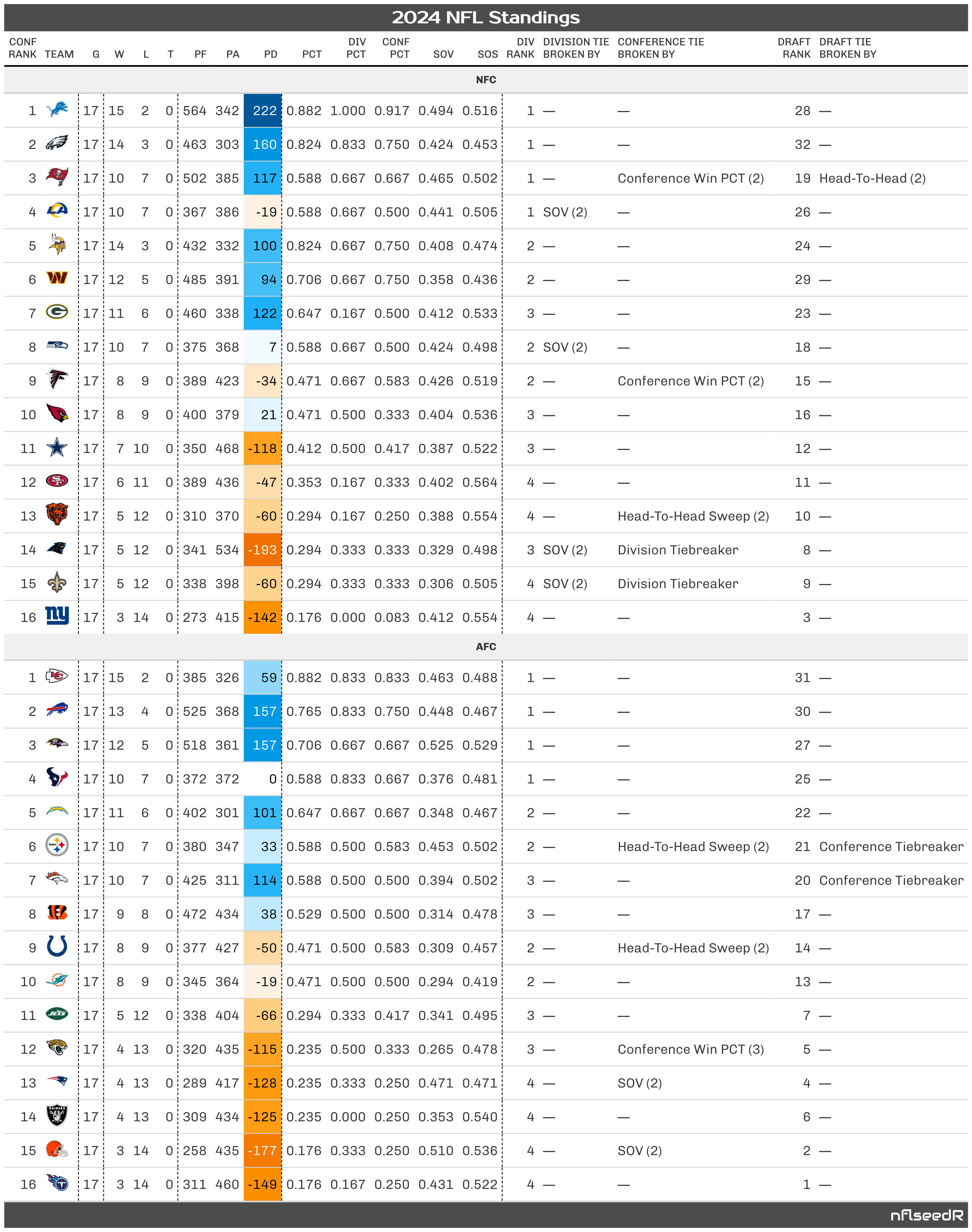
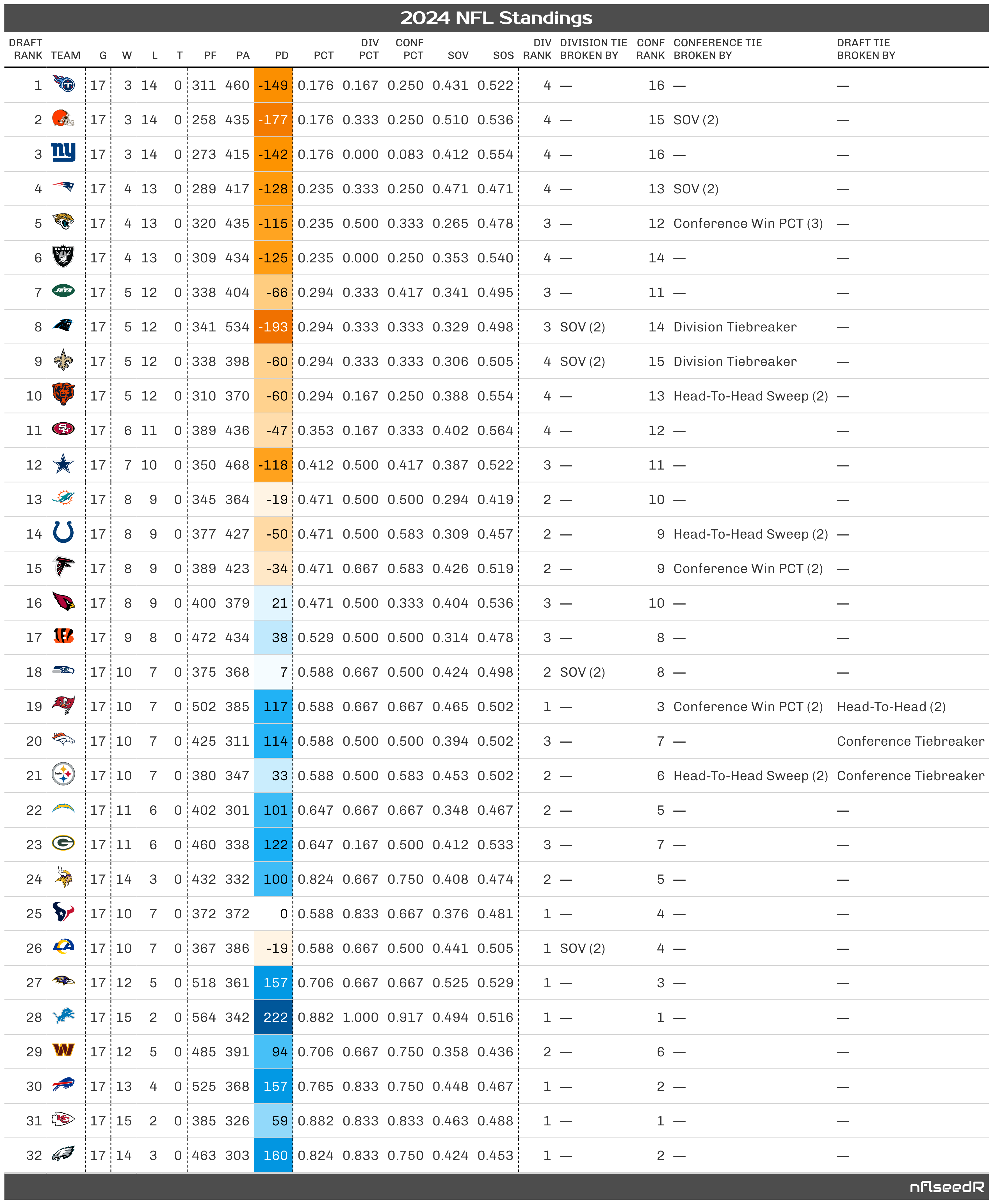
Examples
# Calculate standings
s <- nflreadr::load_schedules(2024) |>
nflseedR::nfl_standings(ranks = "DRAFT")
# Create table
tbl1 <- nfl_standings_prettify(s, grp_by = "conf", order_by = "conf_rank")
tbl2 <- nfl_standings_prettify(s, grp_by = "nfl", order_by = "draft_rank")
# The output of tbl1 and tbl2 is given in the above images.
Compute NFL Game Results in Season Simulations
Description
This is the default nflseedR function to compute game results in season simulations.
Usage
nflseedR_compute_results(teams, games, week_num, ...)
Arguments
teams |
A list of teams by simulation number. This is usually calculated automatically and not user facing. It can be used to "transport" team information like elo ratings from one simulated week to the next. Defaults to sims_teams_example. Please see this example to understand the required data structure. |
games |
An NFL schedule where some results are missing. |
week_num |
The week of a NFL season for which the function should compute results. |
... |
Additional parameters used in the function. It is possible to pass
the argument |
Details
This function implements a variant of 538's elo model initially coded by Lee Sharpe (in nflseedR 1.0) and for performance rewritten by Sebastian Carl (in nflseedR 2.0).
Value
A list of updated teams and games tables.
Examples
g <- nflseedR::sims_games_example
# The functions expects the variable "sim" instead of "season"
g$sim <- g$season
t <- nflseedR::sims_teams_example
out <- nflseedR_compute_results(
teams = t,
games = g,
week_num = 5L
)
str(out, max.level = 2)
Objects exported from other packages
Description
These objects are imported from other packages. Follow the links below to see their documentation.
- nflreadr
Example Games Data used in NFL Simulations
Description
Example Games Data used in NFL Simulations
Usage
sims_games_example
Format
A data frame with 284 rows and 9 variables containing NFL schedule information.
Details
Please see data-raw/sim_examples.R for the code to create this data.
Examples
str(sims_games_example)
Example Teams Data used in NFL Simulations
Description
Example Teams Data used in NFL Simulations
Usage
sims_teams_example
Format
A data frame with 64 rows and 5 variables containing team name and division information.
Details
Please see data-raw/sim_examples.R for the code to create this data.
Examples
str(sims_teams_example)
Simulate an NFL Season
Description
This function simulates a given NFL season multiple times using custom functions to estimate and simulate game results and computes the outcome of the given season including playoffs and draft order. It is possible to run the function in parallel processes by calling the appropriate plan. Progress updates can be activated by calling handlers before the start of the simulations. Please see the below given section "Details" for further information.
Usage
simulate_nfl(
nfl_season = NULL,
process_games = NULL,
...,
playoff_seeds = ifelse(nfl_season >= 2020, 7, 6),
if_ended_today = FALSE,
fresh_season = FALSE,
fresh_playoffs = FALSE,
tiebreaker_depth = 3,
test_week = NULL,
simulations = 1000,
sims_per_round = max(ceiling(simulations/future::availableCores() * 2), 100),
.debug = FALSE,
print_summary = FALSE,
sim_include = c("DRAFT", "REG", "POST")
)
Arguments
nfl_season |
Season to simulate |
process_games |
A function to estimate and simulate the results of games. Uses team, schedule, and week number as arguments. |
... |
Additional parameters passed on to the function |
playoff_seeds |
Number of playoff teams per conference (increased in 2020 from 6 to 7). |
if_ended_today |
Either |
fresh_season |
Either |
fresh_playoffs |
Either |
tiebreaker_depth |
A single value equal to 1, 2, or 3. The default is 3. The value controls the depth of tiebreakers that shall be applied. The deepest currently implemented tiebreaker is strength of schedule. The following values are valid:
|
test_week |
Aborts after the simulator reaches this week and returns the results from your process games call. |
simulations |
Equals the number of times the given NFL season shall be simulated |
sims_per_round |
The number of |
.debug |
Either |
print_summary |
If |
sim_include |
One of
|
Details
More Speed Using Parallel Processing
We recommend choosing a default parallel processing method and saving it as an environment variable in the R user profile to make sure all futures will be resolved with the chosen method by default. This can be done by following the below given steps.
First, run the following line and the user profile should be opened automatically. If you haven't saved any environment variables yet, this will be an empty file.
usethis::edit_r_environ()
In the opened file add the next line, then save the file and restart your R session. Please note that this example sets "multisession" as default. For most users this should be the appropriate plan but please make sure it truly is.
R_FUTURE_PLAN="multisession"
After the session is freshly restarted please check if the above method worked
by running the next line. If the output is FALSE you successfully set up a
default non-sequential future::plan(). If the output is TRUE all functions
will behave like they were called with purrr::map() and NOT in multisession.
inherits(future::plan(), "sequential")
For more information on possible plans please see the future package Readme.
Get Progress Updates while Functions are Running
Most nflfastR functions are able to show progress updates
using progressr::progressor() if they are turned on before the function is
called. There are at least two basic ways to do this by either activating
progress updates globally (for the current session) with
progressr::handlers(global = TRUE)
or by piping the function call into progressr::with_progress():
simulate_nfl(2020, fresh_season = TRUE) |> progressr::with_progress()
For more information how to work with progress handlers please see progressr::progressr.
Value
An nflseedR_simulation object containing a list of 6 data frames
data frames with the results of all simulated games,
the final standings in each simulated season (incl. playoffs and draft order),
summary statistics across all simulated seasons, and the simulation parameters. For a full list,
please see the package website.
See Also
The examples on the package website
The method summary.nflseedR_simulation() that creates a pretty html summary table.
Examples
library(nflseedR)
# Activate progress updates
# progressr::handlers(global = TRUE)
# Parallel processing can be activated via the following line
# future::plan("multisession")
try({#to avoid CRAN test problems
# Simulate the season 4 times in 2 rounds
sim <- nflseedR::simulate_nfl(
nfl_season = 2020,
fresh_season = TRUE,
simulations = 4,
sims_per_round = 2
)
# Overview output
dplyr::glimpse(sim)
})
Verify Custom NFL Result Simulation Function
Description
nflseedR supports custom functions to compute results in season simulations
through the argument compute_results in the season simulation function
nfl_simulations. To ensure that custom functions work as nflseedR expects
them to, it is recommended to verify their behavior.
This function first checks the structure of the output and then whether game
results are changed as expected. Whenever a problem is found, the function will
error with a hint to the problem (this means that you might be required to
iterate over all problems until the function stops erroring).
See below detail section for more information on expected behavior.
Usage
simulations_verify_fct(
compute_results,
...,
games = nflseedR::sims_games_example,
teams = nflseedR::sims_teams_example
)
Arguments
compute_results |
A function to compute results of games. See below detail section for more information on expected behavior. |
... |
Further arguments passed on to |
games |
An NFL schedule where some results are missing. |
teams |
A list of teams by simulation number. This is usually calculated automatically and not user facing. It can be used to "transport" team information like elo ratings from one simulated week to the next. Defaults to sims_teams_example. Please see this example to understand the required data structure. |
Details
The following sections detail the requirements for the compute_results
function. If anything is unclear, please see the source code of nflseedR's
default function nflseedR_compute_results.
Required Function Arguments of compute_results
The function passed to compute_results is required to support the arguments
"teams", "games", and "week_num". The two leading ones are already
described above. The latter is a factor with a length of 1, which identifies
the current week. Regular season weeks are labeled "1", "2", etc.
Playoff weeks are labeled "WC", "DIV", "CON", and "SB".
Required Output Structure of compute_results
The function passed to compute_results is required to return a list of the
two objects "teams" and "games" as passed to it in the arguments of the
same name. The function must not remove rows or columns.
So the last line of compute_results usually looks like
list("teams" = teams, "games" = games)
Required Behavior of compute_results when Computing Game Results
nflseedR calls compute_results for every week where a result is missing
in games. The variable result is defined as the point differential between
the home team and the away team. If the home team loses, the value is
therefore < 0, if it wins > 0 and if it ties == 0.
To support elo-based simulations, this is done in a loop so that elo ratings
can be updated based on the results and "transported" from week to week. You
can "transport" ratings or other information by joining them to the "teams"
table.
This behavior requires that compute_results only changes the results of
the current week - called week_num. And only if there is not already a
result.
So compute_results must only compute a result when
week == week_num & is.na(result)
For the playoffs, there is also the special case that matches cannot end in a
tie (result == 0). In most cases, ties are not simulated anyway because
they occur so rarely. But in the event that they are simulated, they must
not be in the playoffs.
Value
Returns TRUE invisibly if no problems are found.
Examples
simulations_verify_fct(nflseedR_compute_results)
Compute Pretty Simulations Summary Table
Description
Uses the R package gt to create a pretty html table of the nflseedR simulation summary data frame.
Usage
## S3 method for class 'nflseedR_simulation'
summary(object, ...)
Arguments
object |
an object for which a summary is desired. |
... |
additional arguments passed on to the methods (currently not used). |
Output of below example
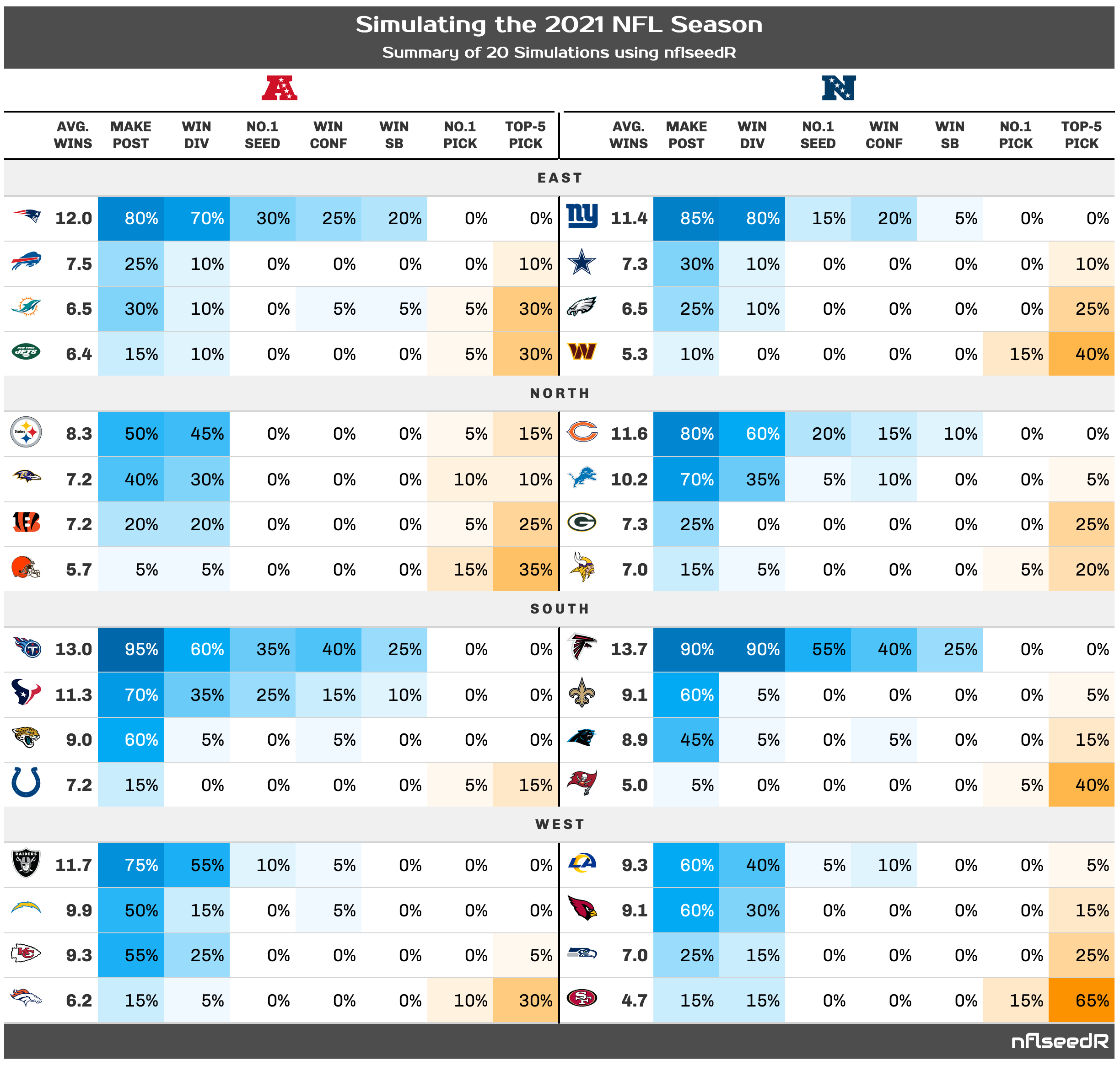
Examples
library(nflseedR)
# set seed for recreation,
# internal parallelization requires a L'Ecuyer-CMRG random number generator
set.seed(19980310, kind = "L'Ecuyer-CMRG")
# Simulate the season 20 times in 1 round
sim <- nflseedR::simulate_nfl(
nfl_season = 2021,
fresh_season = TRUE,
simulations = 20
)
# Create Summary Tables
tbl <- summary(sim)
# The output of tbl is given in the above image.