| Title: | Generative Art with 'ggplot2' |
| Description: | Provides algorithms for creating artworks in the 'ggplot2' language that incorporate some form of randomness. |
| Version: | 1.0.1 |
| Date: | 2025-05-16 |
| BugReports: | https://github.com/koenderks/aRtsy/issues |
| URL: | https://koenderks.github.io/aRtsy/, https://github.com/koenderks/aRtsy, https://twitter.com/aRtsy_package, https://mastodon.social/@aRtsy_package |
| Suggests: | testthat (≥ 3.0.0) |
| Imports: | ambient, e1071, ggplot2 (≥ 3.4.0), FNN, randomForest, Rcpp, scales, stats |
| LinkingTo: | Rcpp, RcppArmadillo |
| Language: | en-US |
| License: | GPL (≥ 3) |
| Encoding: | UTF-8 |
| RoxygenNote: | 7.3.2 |
| Config/testthat/edition: | 3 |
| NeedsCompilation: | yes |
| Packaged: | 2025-05-16 06:06:17 UTC; koenderks |
| Author: | Koen Derks [aut, cre] |
| Maintainer: | Koen Derks <koen-derks@hotmail.com> |
| Repository: | CRAN |
| Date/Publication: | 2025-05-16 08:50:28 UTC |
aRtsy — Generative Art using ggplot2
Description
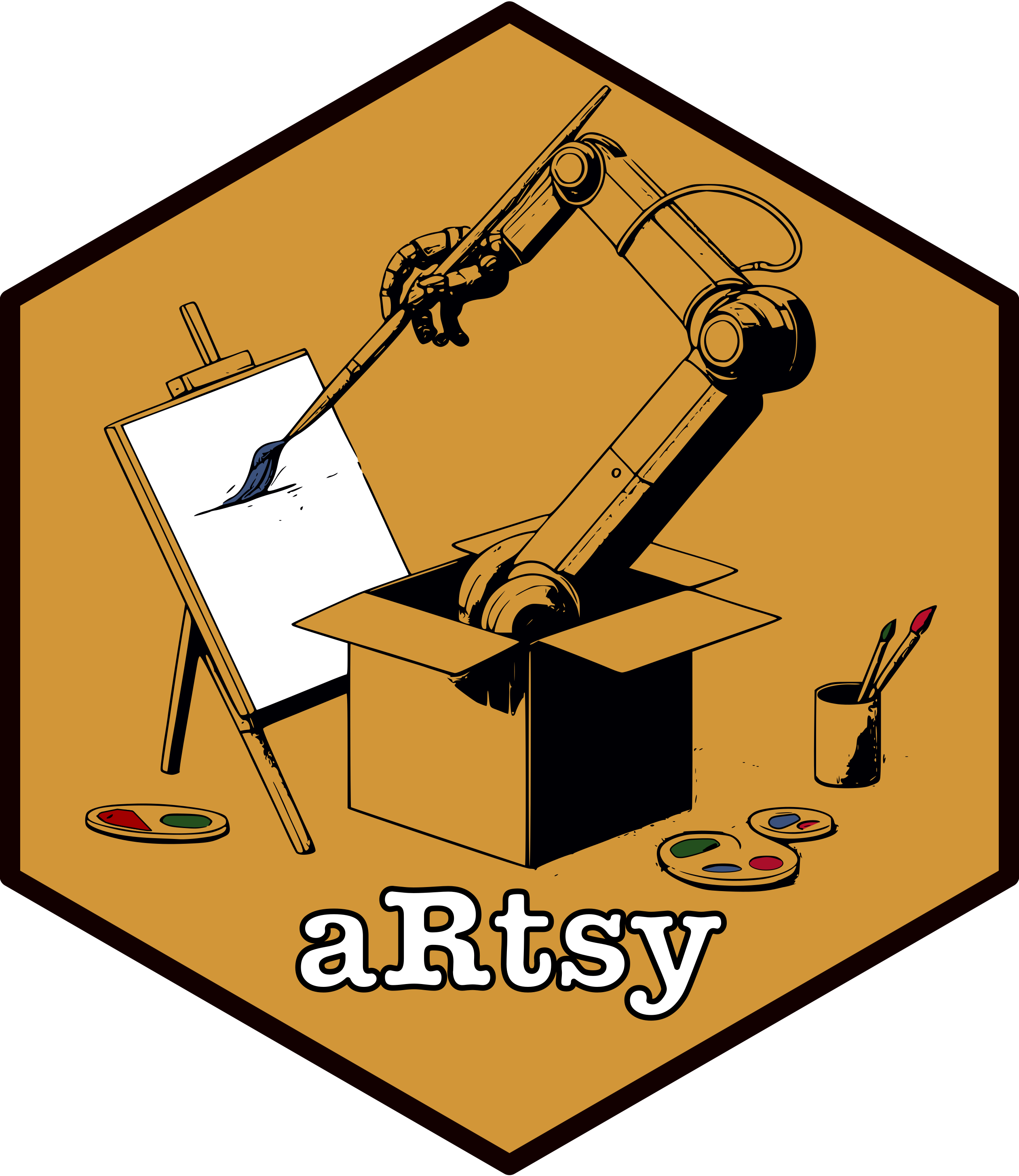
aRtsy aims to make generative art accessible to the general public in a straightforward and standardized manner.
The package provides algorithms for creating artworks that incorporate some form of randomness and are dependent on the set seed.
Each algorithm is implemented in a separate function with its own set of parameters that can be tweaked.
For documentation on aRtsy itself, including the manual and user guide
for the package, worked examples, and other
tutorial information visit the package website.
Author(s)
| Koen Derks (maintainer, author) | <koen-derks@hotmail.com> |
Please use the citation provided by R when citing this package.
A BibTex entry is available from citation("aRtsy").
See Also
Useful links:
The twitter feed to check the artwork of the day.
The issue page to submit a bug report or feature request.
Draw Langton's Ant
Description
This function draws Langton's Ant on a canvas. Langton's Ant is
a two-dimensional cellular automaton that is named after its creator, Chris
Langton. See the Details section for more specific information about
the algorithm used in this function.
Usage
canvas_ant(
colors,
background = "#fafafa",
iterations = 1000000,
resolution = 500
)
Arguments
colors |
a character (vector) specifying the color(s) used for the artwork. |
background |
a character specifying the color used for the background. |
iterations |
a positive integer specifying the number of iterations of the algorithm. |
resolution |
resolution of the artwork in pixels per row/column. Increasing the resolution increases the quality of the artwork but also increases the computation time exponentially. |
Details
The algorithm for Langton's Ant involves the following steps:
Set up a two-dimensional grid of cells, where each cell can either be "colored" or "non-colored." The initial state of the grid is usually a single non-colored cell in the center of the grid.
Place an "ant" on the grid at the position of the initial non-colored cell. The ant can move in four directions: up, down, left, or right.
At each step of the algorithm, the ant examines the color of the cell it is currently on. If the cell is non-colored, the ant turns 90 degrees clockwise, colors the cell, and moves forward one unit.
If the cell is colored, the ant turns 90 degrees counterclockwise, uncolors the cell, and moves forward one unit.
The ant continues to move around the grid, following these rules at each step. If a certain number of iterations has passed, the ant chooses a different color which corresponds to a different combination of these rules.
Value
A ggplot object containing the artwork.
Author(s)
Koen Derks, koen-derks@hotmail.com
References
https://en.wikipedia.org/wiki/Langtons_ant
See Also
colorPalette
Examples
set.seed(1)
# Simple example
canvas_ant(colors = colorPalette("house"))
Draw Blacklights
Description
This function draws Blacklights on a canvas using a Support Vector Machine (SVM) algorithm. SVM's are a type of supervised learning algorithm that can be used for classification and regression purposes. The main goal of the SVM technique is to find a hyperplane (decision boundary) that best separates the values in the training dataset. This function draws the predictions from the SVM algorithm fitted on a randomly generated continuous training data set.
Usage
canvas_blacklight(
colors,
n = 1000,
resolution = 500
)
Arguments
colors |
a string or character vector specifying the color(s) used for the artwork. |
n |
a positive integer specifying the number of random data points to generate. |
resolution |
resolution of the artwork in pixels per row/column. Increasing the resolution increases the quality of the artwork but also increases the computation time exponentially. |
Value
A ggplot object containing the artwork.
Author(s)
Koen Derks, koen-derks@hotmail.com
References
https://en.wikipedia.org/wiki/Support-vector_machine
See Also
colorPalette
Examples
set.seed(1)
# Simple example
canvas_blacklight(colors = colorPalette("tuscany2"))
Draw Chladni Figures
Description
This function draws Chladni figures on a canvas. Named after Ernst Chladni, an 18th century physicist who first discovered them, Chladni figures are patterns that arise from the vibrations of a two-dimensional plate, typically covered with a thin layer of sand or powder. The Chladni figures are created by varying the frequency of vibration applied to the plate. In this implementation, the grid underneath the plate can be transformed using a domain warping technique. The basic idea behind domain warping is to apply a series of transformations to the input grid to create a more complex and interesting output.
Usage
canvas_chladni(
colors,
waves = 5,
warp = 0,
resolution = 500,
angles = NULL,
distances = NULL,
flatten = FALSE
)
Arguments
colors |
a string or character vector specifying the color(s) used for the artwork. |
waves |
a character specifying the number of randomly sampled waves, or an integer vector of waves to be summed. |
warp |
a numeric value specifying the maximum warping distance
for each point. If |
resolution |
resolution of the artwork in pixels per row/column. Increasing the resolution increases the quality of the artwork but also increases the computation time exponentially. |
angles |
optional, a resolution x resolution matrix containing the
angles for the warp, or a character indicating the type of noise to use
( |
distances |
optional, a resolution x resolution matrix containing the
distances for the warp, or a character indicating the type of noise to use
( |
flatten |
logical, should colors be flattened after being assigned to a point. |
Value
A ggplot object containing the artwork.
Author(s)
Koen Derks, koen-derks@hotmail.com
See Also
colorPalette
Examples
set.seed(2)
# Simple example
canvas_chladni(colors = colorPalette("origami"))
# Advanced example
canvas_chladni(
colors = colorPalette("lava"),
waves = c(1, 2, 3, 9),
warp = 1
)
Draw a Circle Map
Description
This function draws a circle map on a canvas. A circle map is a nonlinear dynamic system that can exhibit a phenomenon known as Arnold's tongue: a visualization of the frequency-locking behavior of a nonlinear oscillator with a periodic external force. The tongue is a region in the parameter space of the oscillator where the frequency of the oscillator matches the frequency of the external force. The tongue appears as a series of tongues of varying widths and shapes that can extend into regions of the parameter space where the frequency locking does not occur.
Usage
canvas_circlemap(
colors,
left = 0,
right = 12.56,
bottom = 0,
top = 1,
iterations = 10,
resolution = 1500
)
Arguments
colors |
a string or character vector specifying the color(s) used for the artwork. |
left |
a value specifying the minimum location on the x-axis. |
right |
a value specifying the maximum location on the x-axis. |
bottom |
a value specifying the minimum location on the y-axis. |
top |
a value specifying the maximum location on the y-axis. |
iterations |
a positive integer specifying the number of iterations of the algorithm. |
resolution |
resolution of the artwork in pixels per row/column. Increasing the resolution increases the quality of the artwork but also increases the computation time exponentially. |
Value
A ggplot object containing the artwork.
Author(s)
Koen Derks, koen-derks@hotmail.com
References
https://en.wikipedia.org/wiki/Arnold_tongue
https://linas.org/art-gallery/circle-map/circle-map.html
See Also
colorPalette
Examples
canvas_circlemap(colors = colorPalette("dark2"))
Draw Cobwebs
Description
This function draws a cobweb on the canvas. The cobweb consists of many Fibonacci spirals shifted by random noise from a normal distribution. A Fibonacci spiral is a logarithmic spiral that is derived from the Fibonacci sequence, a mathematical sequence where each number is the sum of the two preceding ones. The spiral is created by connecting the corners of squares that are sized according to the Fibonacci sequence. Specifically, if we draw a sequence of squares with side lengths of 1, 1, 2, 3, 5, 8, 13, and so on, each square can be arranged so that it is tangent to the previous square at a corner. When we connect these corners with a smooth curve, the resulting shape is the Fibonacci spiral.
Usage
canvas_cobweb(
colors,
background = "#fafafa",
lines = 300,
iterations = 100
)
Arguments
colors |
a string or character vector specifying the color(s) used for the artwork. |
background |
a character specifying the color used for the background. |
lines |
the number of lines to draw. |
iterations |
the number of iterations of the algorithm. |
Value
A ggplot object containing the artwork.
Author(s)
Koen Derks, koen-derks@hotmail.com
See Also
colorPalette
Examples
set.seed(1)
# Simple example
canvas_cobweb(colors = colorPalette("neon1"), background = "black")
Draw Collatz Sequences
Description
This function draws the Collatz conjecture on a canvas. The
conjecture of the Collatz sequence is that no matter what positive integer
is chosen as the starting point of the sequence, the sequence will
eventually reach the number 1. This conjecture has been verified for all
starting integers up to very large numbers, but it has not been proven
mathematically. Despite its simple rule, the sequence can produce long and
complicated chains of numbers before eventually reaching 1. See the
Details section for more specific information about the algorithm
used in this function.
Usage
canvas_collatz(
colors,
background = "#fafafa",
n = 200,
angle.even = 0.0075,
angle.odd = 0.0145,
side = FALSE
)
Arguments
colors |
a string or character vector specifying the color(s) used for the artwork. |
background |
a character specifying the color used for the background. |
n |
a positive integer specifying the number of random starting integers to use for the lines. Can also be a vector of numbers to use as starting numbers. |
angle.even |
a value specifying the angle (in radials) to use in bending the sequence at each even number. |
angle.odd |
a value specifying the angle (in radials) to use in bending the sequence at each odd number. |
side |
logical. Whether to put the artwork on its side. |
Details
The Collatz sequence, also known as the 3n+1 problem, is a
sequence of numbers generated by the following rule:
Start with any positive integer
n.If
nis even, divide it by 2.If
nis odd, multiply it by 3 and add 1.Repeat this process with the new value of
n, generating a new number in the sequence.
Value
A ggplot object containing the artwork.
Author(s)
Koen Derks, koen-derks@hotmail.com
References
https://nl.wikipedia.org/wiki/Collatz_Conjecture
See Also
colorPalette
Examples
set.seed(1)
# Simple example
canvas_collatz(colors = colorPalette("tuscany3"))
Draw Diamonds
Description
This function draws diamonds on a canvas and (optionally) places two lines behind them. The diamonds can be transparent or have a random color sampled from the input.
Usage
canvas_diamonds(
colors,
background = "#fafafa",
col.line = "black",
radius = 10,
alpha = 1,
p = 0.2,
resolution = 500
)
Arguments
colors |
a string or character vector specifying the color(s) used for the artwork. |
background |
a character specifying the color used for the background. |
col.line |
a character specifying the color of the diamond borders. |
radius |
a positive value specifying the radius of the diamonds. |
alpha |
a value specifying the transparency of the diamonds. If |
p |
a value specifying the probability of drawing an empty diamond. |
resolution |
resolution of the artwork in pixels per row/column. Increasing the resolution increases the quality of the artwork but also increases the computation time exponentially. |
Value
A ggplot object containing the artwork.
Author(s)
Koen Derks, koen-derks@hotmail.com
See Also
colorPalette
Examples
set.seed(1)
# Simple example
canvas_diamonds(colors = colorPalette("tuscany1"))
Draw a Fractal Flame
Description
This function implements the fractal flame algorithm.
Usage
canvas_flame(
colors,
background = "#000000",
iterations = 1000000,
variations = 0,
symmetry = 0,
blend = TRUE,
weighted = FALSE,
post = FALSE,
final = FALSE,
extra = FALSE,
display = c("colored", "logdensity"),
zoom = 1,
resolution = 1000,
gamma = 1
)
Arguments
colors |
a string or character vector specifying the color(s) used for the artwork. |
background |
a character specifying the color used for the background. |
iterations |
a positive integer specifying the number of iterations of the algorithm. Using more iterations results in images of higher quality but also increases the computation time. |
variations |
an integer (vector) with a minimum of 0 and a maximum of 48 specifying the variations to be included in the flame. The default |
symmetry |
an integer with a minimum of -6 and a maximum of 6 indicating the type of symmetry to include in the flame. The default |
blend |
logical. Whether to blend the variations ( |
weighted |
logical. Whether to weigh the functions and the variations ( |
post |
logical. Whether to apply a post transformation in each iteration. |
final |
logical. Whether to apply a final transformation in each iteration. |
extra |
logical. Whether to apply an additional post transformation after the final transformation. Only has an effect when |
display |
a character indicating how to display the flame. |
zoom |
a positive value specifying the amount of zooming. |
resolution |
resolution of the artwork in pixels per row/column. Increasing the resolution does not increases the computation time of this algorithm. |
gamma |
a numeric value specifying the gamma correction (only used when |
Details
The variation argument can be used to include specific variations into the flame. See the appendix in the references for examples of all variations. Possible variations are:
0: Linear (default)1: Sinusoidal2: Spherical3: Swirl4: Horsehoe5: Polar6: Handkerchief7: Heart8: Disc9: Spiral10: Hyperbolic11: Diamond12: Ex13: Julia14: Bent15: Waves16: Fisheye17: Popcorn18: Exponential19: Power20: Cosine21: Rings22: Fan23: Blob24: PDJ25: Fan226: Rings227: Eyefish28: Bubble29: Cylinder30: Perspective31: Noise32: JuliaN33: JuliaScope34: Blur35: Gaussian36: RadialBlur37: Pie38: Ngon39: Curl40: Rectangles41: Arch42: Tangent43: Square44: Rays45: Blade46: Secant47: Twintrian48: Cross
The symmetry argument can be used to include symmetry into the flame. Possible options are:
0: No symmetry (default)-1: Dihedral symmetry1: Two-way rotational symmetry(-)2: (Dihedral) Three-way rotational symmetry(-)3: (Dihedral) Four-way rotational symmetry(-)4: (Dihedral) Five-way rotational symmetry(-)5: (Dihedral) Six-way rotational symmetry(-)6: (Dihedral) Snowflake symmetry
Value
A ggplot object containing the artwork.
Author(s)
Koen Derks, koen-derks@hotmail.com
References
https://flam3.com/flame_draves.pdf
See Also
colorPalette
Examples
set.seed(3)
# Simple example, linear variation, relatively few iterations
canvas_flame(colors = c("dodgerblue", "green"), variations = 0)
# Simple example, linear variation, dihedral symmetry
canvas_flame(colors = c("hotpink", "yellow"), variations = 0, symmetry = -1, iterations = 1e7)
# Advanced example (no-blend, weighted, sinusoidal and spherical variations)
canvas_flame(
colors = colorPalette("origami"), variations = c(1, 2),
blend = FALSE, weighted = TRUE, iterations = 1e8
)
# More iterations give much better images
set.seed(123)
canvas_flame(colors = c("red", "blue"), iterations = 1e8, variations = c(10, 17))
Draw A Flow Field
Description
This function draws flow fields on a canvas. The algorithm simulates the flow of points through a field of angles which can be set manually or generated from the predictions of a supervised learning method (i.e., knn, svm, random forest) trained on randomly generated data.
Usage
canvas_flow(
colors,
background = "#fafafa",
lines = 500,
lwd = 0.05,
iterations = 100,
stepmax = 0.01,
outline = c("none", "circle", "square"),
polar = FALSE,
angles = NULL
)
Arguments
colors |
a string or character vector specifying the color(s) used for the artwork. |
background |
a character specifying the color used for the background. |
lines |
the number of lines to draw. |
lwd |
expansion factor for the line width. |
iterations |
the maximum number of iterations for each line. |
stepmax |
the maximum proportion of the canvas covered in each iteration. |
outline |
character. Which outline to use for the artwork. Possible options are |
polar |
logical. Whether to draw the flow field with polar coordinates. |
angles |
optional, a 200 x 200 matrix containing the angles in the flow field, or a character indicating the type of noise to use ( |
Value
A ggplot object containing the artwork.
Author(s)
Koen Derks, koen-derks@hotmail.com
References
https://tylerxhobbs.com/essays/2020/flow-fields
See Also
colorPalette
Examples
set.seed(1)
# Simple example
canvas_flow(colors = colorPalette("dark2"))
# Outline example
canvas_flow(
colors = colorPalette("vrolik1"), lines = 10000,
outline = "circle", iterations = 10, angles = "svm"
)
# Polar example
canvas_flow(
colors = colorPalette("vrolik2"), lines = 300,
lwd = 0.5, polar = TRUE
)
# Advanced example
angles <- matrix(0, 200, 200)
angles[1:100, ] <- seq(from = 0, to = 2 * pi, length = 100)
angles[101:200, ] <- seq(from = 2 * pi, to = 0, length = 100)
angles <- angles + rnorm(200 * 200, sd = 0.1)
canvas_flow(
colors = colorPalette("tuscany1"), background = "black",
angles = angles, lwd = 0.4, lines = 1000, stepmax = 0.001
)
Draw a Random Forest
Description
This function draws the predictions from a random forest algorithm trained on randomly generated categorical data.
Usage
canvas_forest(
colors,
n = 1000,
resolution = 500
)
Arguments
colors |
a string or character vector specifying the color(s) used for the artwork. |
n |
a positive integer specifying the number of random data points to generate. |
resolution |
resolution of the artwork in pixels per row/column. Increasing the resolution increases the quality of the artwork but also increases the computation time exponentially. |
Value
A ggplot object containing the artwork.
Author(s)
Koen Derks, koen-derks@hotmail.com
References
https://en.wikipedia.org/wiki/Random_forest
See Also
colorPalette
Examples
set.seed(1)
# Simple example
canvas_forest(colors = colorPalette("jungle"))
Draw Functions
Description
This function paints functions with random parameters on a canvas.
Usage
canvas_function(
colors,
background = "#fafafa",
by = 0.01,
polar = TRUE,
formula = NULL
)
Arguments
colors |
a string specifying the color used for the artwork. |
background |
a character specifying the color used for the background. |
by |
a value specifying the step size between consecutive points. |
polar |
logical. Whether to draw the function with polar coordinates. |
formula |
optional, a named list with 'x' and 'y' as structured in the example. If |
Value
A ggplot object containing the artwork.
Author(s)
Koen Derks, koen-derks@hotmail.com
References
https://github.com/cutterkom/generativeart
See Also
colorPalette
Examples
set.seed(10)
# Simple example
canvas_function(colors = colorPalette("tuscany1"))
# Advanced example
formula <- list(
x = quote(x_i^2 - sin(y_i^2)),
y = quote(y_i^3 - cos(x_i^2))
)
canvas_function(colors = "firebrick", formula = formula)
Draw Gemstones
Description
This function draws the predictions from a k-nearest neighbors algorithm trained on randomly generated continuous data.
Usage
canvas_gemstone(
colors,
n = 1000,
resolution = 500
)
Arguments
colors |
a string or character vector specifying the color(s) used for the artwork. |
n |
a positive integer specifying the number of random data points to generate. |
resolution |
resolution of the artwork in pixels per row/column. Increasing the resolution increases the quality of the artwork but also increases the computation time exponentially. |
Value
A ggplot object containing the artwork.
Author(s)
Koen Derks, koen-derks@hotmail.com
References
https://en.wikipedia.org/wiki/K-nearest_neighbors_algorithm
See Also
colorPalette
Examples
set.seed(1)
# Simple example
canvas_gemstone(colors = colorPalette("dark3"))
Draw a Lissajous Curve
Description
This function draws lissajous curves with points connected via a k-nearest neighbor approach.
Usage
canvas_lissajous(
colors,
background = "#000000",
iterations = 2,
neighbors = 50,
noise = FALSE
)
Arguments
colors |
a string or character vector specifying the color(s) used for the artwork. |
background |
a character specifying the color used for the background. |
iterations |
a positive integer specifying the number of iterations of the algorithm. |
neighbors |
a positive integer specifying the number of neighbors a block considers when drawing the connections. |
noise |
logical. Whether to add perlin noise to the coordinates of the nodes. |
Value
A ggplot object containing the artwork.
Author(s)
Koen Derks, koen-derks@hotmail.com
References
https://en.wikipedia.org/wiki/Lissajous_curve
See Also
colorPalette
Examples
set.seed(13)
# Simple example
canvas_lissajous(colors = colorPalette("blossom"))
Draw the Mandelbrot Set
Description
This function draws the Mandelbrot set and other related fractal sets on the canvas.
Usage
canvas_mandelbrot(
colors,
iterations = 100,
zoom = 1,
set = c("mandelbrot", "multibrot", "julia", "ship"),
left = -2.16,
right = 1.16,
bottom = -1.66,
top = 1.66,
resolution = 500
)
Arguments
colors |
a string or character vector specifying the color(s) used for the artwork. |
iterations |
a positive integer specifying the number of iterations of the algorithm. |
zoom |
a positive value specifying the amount of zoom to apply. |
set |
a character indicating which fractal set to draw. Possible options are |
left |
a value specifying the minimum location on the x-axis. |
right |
a value specifying the maximum location on the x-axis. |
bottom |
a value specifying the minimum location on the y-axis. |
top |
a value specifying the maximum location on the y-axis. |
resolution |
resolution of the artwork in pixels per row/column. Increasing the resolution increases the quality of the artwork but also increases the computation time exponentially. |
Value
A ggplot object containing the artwork.
Author(s)
Koen Derks, koen-derks@hotmail.com
References
https://en.wikipedia.org/wiki/Mandelbrot_set
See Also
colorPalette
Examples
canvas_mandelbrot(colors = colorPalette("tuscany1"), set = "mandelbrot")
canvas_mandelbrot(colors = colorPalette("flag"), set = "julia", zoom = 2)
Draw Mazes
Description
This function draws a maze on a canvas.
Usage
canvas_maze(
color = "#fafafa",
walls = "black",
background = "#fafafa",
resolution = 20,
polar = FALSE
)
Arguments
color |
a character specifying the color used for the artwork. |
walls |
a character specifying the color used for the walls of the maze. |
background |
a character specifying the color used for the background. |
resolution |
resolution of the artwork in pixels per row/column. Increasing the resolution increases the quality of the artwork but also increases the computation time exponentially. |
polar |
logical, whether to use polar coordinates. Warning, this increases display and saving time dramatically. |
Value
A ggplot object containing the artwork.
Author(s)
Koen Derks, koen-derks@hotmail.com
References
https://github.com/matfmc/mazegenerator
See Also
colorPalette
Examples
set.seed(1)
# Simple example
canvas_maze(color = "#fafafa")
Draw Meshes
Description
This function draws one or more rotating circular morphing meshes on the canvas.
Usage
canvas_mesh(
colors,
background = "#fafafa",
transform = c("perlin", "fbm", "simplex", "cubic",
"worley", "knn", "rf", "svm"),
lines = 500,
iterations = 500,
mixprob = 0
)
Arguments
colors |
a string or character vector specifying the color(s) used for the artwork. |
background |
a character specifying the color used for the background (and the hole). |
transform |
a character specifying the type of transformation to use for the radius. |
lines |
an integer specifying the number of lines to darw. |
iterations |
a positive integer specifying the number of iterations of the algorithm. |
mixprob |
a value between 0 and 1 specifying the probability of a line segment getting another color. |
Value
A ggplot object containing the artwork.
Author(s)
Koen Derks, koen-derks@hotmail.com
References
https://web.archive.org/web/20231130151102/http://rectangleworld.com/blog/archives/462
See Also
colorPalette
Examples
set.seed(2)
# Simple example
canvas_mesh(colors = colorPalette("origami"))
Draw Moisaics
Description
This function draws the predictions from a k-nearest neighbors algorithm trained on randomly generated categorical data.
Usage
canvas_mosaic(
colors,
n = 1000,
resolution = 500
)
Arguments
colors |
a string or character vector specifying the color(s) used for the artwork. |
n |
a positive integer specifying the number of random data points to generate. |
resolution |
resolution of the artwork in pixels per row/column. Increasing the resolution increases the quality of the artwork but also increases the computation time exponentially. |
Value
A ggplot object containing the artwork.
Author(s)
Koen Derks, koen-derks@hotmail.com
References
https://en.wikipedia.org/wiki/K-nearest_neighbors_algorithm
See Also
colorPalette
Examples
set.seed(1)
# Simple example
canvas_mosaic(colors = colorPalette("retro2"))
Draw Nebulas
Description
This function creates an artwork from randomly generated k-nearest neighbors noise.
Usage
canvas_nebula(
colors,
k = 50,
n = 500,
resolution = 500
)
Arguments
colors |
a string or character vector specifying the color(s) used for the artwork. |
k |
a positive integer specifying the number of nearest neighbors to consider. |
n |
a positive integer specifying the number of random data points to generate. |
resolution |
resolution of the artwork in pixels per row/column. Increasing the resolution increases the quality of the artwork but also increases the computation time exponentially. |
Value
A ggplot object containing the artwork.
Author(s)
Koen Derks, koen-derks@hotmail.com
See Also
colorPalette
Examples
set.seed(1)
# Simple example
canvas_nebula(colors = colorPalette("tuscany1"))
Draw Petri Dish Colonies
Description
This function uses a space colony algorithm to draw Petri dish colonies.
Usage
canvas_petri(
colors,
background = "#fafafa",
dish = "black",
attractors = 1000,
iterations = 15,
hole = 0
)
Arguments
colors |
a string or character vector specifying the color(s) used for the artwork. |
background |
a character specifying the color used for the background (and the hole). |
dish |
a character specifying the color used for the Petri dish. |
attractors |
an integer specifying the number of attractors. |
iterations |
a positive integer specifying the number of iterations of the algorithm. |
hole |
a value between 0 and 0.9 specifying the hole size in proportion to the dish. |
Value
A ggplot object containing the artwork.
Author(s)
Koen Derks, koen-derks@hotmail.com
References
https://medium.com/@jason.webb/space-colonization-algorithm-in-javascript-6f683b743dc5
See Also
colorPalette
Examples
set.seed(2)
# Simple example
canvas_petri(colors = colorPalette("origami"))
# Advanced example
canvas_petri(colors = "white", hole = 0.8, attractors = 5000)
Draw a Phyllotaxis
Description
This function draws a phyllotaxis which resembles the arrangement of leaves on a plant stem.
Usage
canvas_phyllotaxis(
colors,
background = "#fafafa",
iterations = 10000,
angle = 137.5,
size = 0.01,
alpha = 1,
p = 0.5
)
Arguments
colors |
a string or character vector specifying the color(s) used for the artwork. |
background |
a character specifying the color used for the background. |
iterations |
the number of iterations of the algorithm. |
angle |
the angle at which to place the artwork. |
size |
the size of the lines. |
alpha |
transparency of the points. |
p |
probability of drawing a point on each iteration. |
Value
A ggplot object containing the artwork.
Author(s)
Koen Derks, koen-derks@hotmail.com
References
https://en.wikipedia.org/wiki/Phyllotaxis
See Also
colorPalette
Examples
set.seed(1)
# Simple example
canvas_phyllotaxis(colors = colorPalette("tuscany1"))
Draw Planets
Description
This function paints one or multiple planets and uses a cellular automata to fill their surfaces.
Usage
canvas_planet(
colors,
threshold = 4,
iterations = 200,
starprob = 0.01,
fade = 0.2,
radius = NULL,
center.x = NULL,
center.y = NULL,
light.right = TRUE,
resolution = 1500
)
Arguments
colors |
a character specifying the colors used for a single planet. Can also be a list where each entry is a vector of colors for a planet. |
threshold |
a character specifying the threshold for a color take. |
iterations |
a positive integer specifying the number of iterations of the algorithm. |
starprob |
a value specifying the probability of drawing a star in outer space. |
fade |
a value specifying the amount of fading to apply. |
radius |
a numeric (vector) specifying the radius of the planet(s). |
center.x |
the x-axis coordinate(s) for the center(s) of the planet(s). |
center.y |
the y-axis coordinate(s) for the center(s) of the planet(s). |
light.right |
whether to draw the light from the right or the left. |
resolution |
resolution of the artwork in pixels per row/column. Increasing the resolution increases the quality of the artwork but also increases the computation time exponentially. |
Value
A ggplot object containing the artwork.
Author(s)
Koen Derks, koen-derks@hotmail.com
References
https://fronkonstin.com/2021/01/02/neighborhoods-experimenting-with-cyclic-cellular-automata/
Examples
set.seed(1)
# Simple example
canvas_planet(colors = colorPalette("lava"), threshold = 3)
# Advanced example
colors <- list(
c("khaki1", "lightcoral", "lightsalmon"),
c("dodgerblue", "forestgreen", "white"),
c("gray", "darkgray", "beige")
)
canvas_planet(colors,
radius = c(800, 400, 150),
center.x = c(1, 500, 1100),
center.y = c(1400, 500, 1000),
starprob = 0.005
)
Draw Polygons and Lines
Description
This function draws many points on the canvas and connects these points into a polygon. After repeating this for all the colors, the edges of all polygons are drawn on top of the artwork.
Usage
canvas_polylines(
colors,
background = "#fafafa",
ratio = 0.5,
iterations = 1000,
size = 0.1,
resolution = 500
)
Arguments
colors |
a string or character vector specifying the color(s) used for the artwork. |
background |
a character specifying the color used for the lines. |
ratio |
a positive value specifying the width of the polygons. Larger ratios cause more overlap. |
iterations |
a positive integer specifying the number of iterations of the algorithm. |
size |
a positive value specifying the size of the borders. |
resolution |
resolution of the artwork in pixels per row/column. Increasing the resolution increases the quality of the artwork but also increases the computation time exponentially. |
Value
A ggplot object containing the artwork.
Author(s)
Koen Derks, koen-derks@hotmail.com
See Also
colorPalette
Examples
set.seed(1)
# Simple example
canvas_polylines(colors = colorPalette("retro1"))
Draw Recaman's Sequence
Description
This function draws Recaman's sequence on a canvas. The algorithm takes increasingly large steps backward on the positive number line, but if it is unable to it takes a step forward.
Usage
canvas_recaman(
colors,
background = "#fafafa",
iterations = 100,
start = 0,
increment = 1,
curvature = 1,
angle = 0,
size = 0.1,
closed = FALSE
)
Arguments
colors |
a string or character vector specifying the color(s) used for the artwork. |
background |
a character specifying the color used for the background. |
iterations |
the number of iterations of the algorithm. |
start |
the starting point of the algorithm. |
increment |
the increment of each step. |
curvature |
the curvature of each line. |
angle |
the angle at which to place the artwork. |
size |
the size of the lines. |
closed |
logical. Whether to plot a curve from the end of the sequence back to the starting point. |
Value
A ggplot object containing the artwork.
Author(s)
Koen Derks, koen-derks@hotmail.com
References
https://mathworld.wolfram.com/RecamansSequence.html
See Also
colorPalette
Examples
set.seed(1)
# Simple example
canvas_recaman(colors = colorPalette("tuscany1"))
Draw Ribbons
Description
This function paints random ribbons and (optionally) a triangle in the middle.
Usage
canvas_ribbons(
colors,
background = "#fdf5e6",
triangle = TRUE
)
Arguments
colors |
a string or character vector specifying the color(s) used for the artwork. The number of colors determines the number of ribbons. |
background |
a character specifying the color of the background. |
triangle |
logical. Whether to draw the triangle that breaks the ribbon polygons. |
Value
A ggplot object containing the artwork.
Author(s)
Koen Derks, koen-derks@hotmail.com
See Also
colorPalette
Examples
set.seed(1)
# Simple example
canvas_ribbons(colors = colorPalette("retro1"))
Draw Segments
Description
This function draws line segments on a canvas. The length and direction of the line segments is determined randomly.
Usage
canvas_segments(
colors,
background = "#fafafa",
n = 250,
p = 0.5,
H = 0.1,
size = 0.2
)
Arguments
colors |
a string or character vector specifying the color(s) used for the artwork. |
background |
a character specifying the color used for the background. |
n |
a positive integer specifying the number of line segments to draw. |
p |
a value specifying the probability of drawing a vertical line segment. |
H |
a positive value specifying the scaling factor for the line segments. |
size |
a positive value specifying the size of the line segments. |
Value
A ggplot object containing the artwork.
Author(s)
Koen Derks, koen-derks@hotmail.com
See Also
colorPalette
Examples
set.seed(1)
# Simple example
canvas_segments(colors = colorPalette("dark1"))
Draw A Slime Mold
Description
This function draws the Physarum polycephalum slime mold on a canvas. The algorithm simulates particles on a two-dimensional grid that move towards areas on the grid with a high intensity.
Usage
canvas_slime(
colors,
background = "#000000",
iterations = 2000,
agents = 1000,
layout = c(
"random", "gaussian", "circle", "grid",
"clusters", "arrows", "wave", "spiral"
),
resolution = 1000
)
Arguments
colors |
a character (vector) specifying the color(s) used for the artwork. |
background |
a character specifying the color used for the background. |
iterations |
a positive integer specifying the number of iterations of the algorithm. |
agents |
a positive integer specifying the number of agents to use. |
layout |
a character specifying the initial layout of the agents.
Possible options are |
resolution |
resolution of the artwork in pixels per row/column. Increasing the resolution increases the quality of the artwork but also increases the computation time exponentially. |
Value
A ggplot object containing the artwork.
Author(s)
Koen Derks, koen-derks@hotmail.com
References
https://cargocollective.com/sagejenson/physarum
https://fronkonstin.com/2020/08/11/abstractions/
See Also
colorPalette
Examples
set.seed(1)
# Simple example
canvas_slime(colors = colorPalette("neon1"))
Draw Rainbow Smoke
Description
This function implements the rainbow smoke algorithm.
Usage
canvas_smoke(
colors,
init = 1,
shape = c("bursts", "clouds"),
algorithm = c("minimum", "average"),
resolution = 150
)
Arguments
colors |
a string or character vector specifying the color(s) used for the artwork. |
init |
an integer larger than zero and lower than or equal to |
shape |
a character indicating the shape of the smoke. Possible options are |
algorithm |
a character specifying how to select a new pixel. The default option |
resolution |
resolution of the artwork in pixels per row/column. Increasing the resolution increases the quality of the artwork but also increases the computation time exponentially. |
Value
A ggplot object containing the artwork.
Author(s)
Koen Derks, koen-derks@hotmail.com
References
See Also
colorPalette
Examples
set.seed(1)
# Simple example
canvas_smoke(colors = "all", resolution = 500)
# Advanced example
reds <- colorRampPalette(c("red", "black"))
blues <- colorRampPalette(c("goldenrod", "navyblue"))
palette <- c(reds(100), blues(100))
canvas_smoke(colors = palette, init = 3, shape = "clouds", resolution = 500)
Draw Split Lines
Description
This function draws split lines.
Usage
canvas_splits(
colors,
background = "#fafafa",
iterations = 6,
sd = 0.2,
lwd = 0.05,
alpha = 0.5
)
Arguments
colors |
a string or character vector specifying the color(s) used for the artwork. |
background |
a character specifying the color used for the background (and the hole). |
iterations |
a positive integer specifying the number of iterations of the algorithm. |
sd |
a numeric value specifying the standard deviation of the angle noise. |
lwd |
a numeric value specifying the width of the lines. |
alpha |
a numeric value specifying the transparency of the lines. |
Value
A ggplot object containing the artwork.
Author(s)
Koen Derks, koen-derks@hotmail.com
See Also
colorPalette
Examples
set.seed(2)
# Simple example
canvas_splits(colors = "black", sd = 0)
# Simple example
canvas_splits(colors = colorPalette("dark2"), background = "black", sd = 1)
Draw Squares and Rectangles
Description
This function paints random squares and rectangles. It works by repeatedly cutting into the canvas at random locations and coloring the area that these cuts create.
Usage
canvas_squares(
colors,
background = "#000000",
cuts = 50,
ratio = 1.618,
resolution = 200,
noise = FALSE
)
Arguments
colors |
a string or character vector specifying the color(s) used for the artwork. |
background |
a character specifying the color used for the borders of the squares. |
cuts |
a positive integer specifying the number of cuts to make. |
ratio |
a value specifying the |
resolution |
resolution of the artwork in pixels per row/column. Increasing the resolution increases the quality of the artwork but also increases the computation time exponentially. |
noise |
logical. Whether to add k-nn noise to the artwork. Note that adding noise increases computation time significantly in large dimensions. |
Value
A ggplot object containing the artwork.
Author(s)
Koen Derks, koen-derks@hotmail.com
See Also
colorPalette
Examples
set.seed(1)
# Simple example
canvas_squares(colors = colorPalette("retro2"))
Draw Stripes
Description
This function creates a brownian motion on each row of the artwork and colors it according to the height of the motion.
Usage
canvas_stripes(
colors,
n = 300,
H = 1,
burnin = 1
)
Arguments
colors |
a string or character vector specifying the color(s) used for the artwork. |
n |
a positive integer specifying the length of the brownian motion (effectively the width of the artwork). |
H |
a positive value specifying the square of the standard deviation of each step in the motion. |
burnin |
a positive integer specifying the number of steps to discard before filling each row. |
Value
A ggplot object containing the artwork.
Author(s)
Koen Derks, koen-derks@hotmail.com
See Also
colorPalette
Examples
set.seed(1)
# Simple example
canvas_stripes(colors = colorPalette("random", n = 10))
Draw Strokes
Description
This function creates an artwork that resembles paints strokes. The algorithm is based on the simple idea that each next point on the grid has a chance to take over the color of an adjacent colored point but also has a change of generating a new color.
Usage
canvas_strokes(
colors,
neighbors = 1,
p = 0.01,
iterations = 1,
resolution = 500,
side = FALSE
)
Arguments
colors |
a string or character vector specifying the color(s) used for the artwork. |
neighbors |
a positive integer specifying the number of neighbors a block considers when taking over a color. More neighbors fades the artwork. |
p |
a value specifying the probability of selecting a new color at each block. A higher probability adds more noise to the artwork. |
iterations |
a positive integer specifying the number of iterations of the algorithm. More iterations generally apply more fade to the artwork. |
resolution |
resolution of the artwork in pixels per row/column. Increasing the resolution increases the quality of the artwork but also increases the computation time exponentially. |
side |
logical. Whether to put the artwork on its side. |
Value
A ggplot object containing the artwork.
Author(s)
Koen Derks, koen-derks@hotmail.com
See Also
colorPalette
Examples
set.seed(1)
# Simple example
canvas_strokes(colors = colorPalette("tuscany1"))
Draw Swirls
Description
This function draws swirling stripes on a canvas by simulating a particle system.
Usage
canvas_swirls(
colors,
background = "#fafafa",
iterations = 250,
n = 250,
curvature = 0.005,
lwd = 0.1,
resolution = 500
)
Arguments
colors |
a character (vector) specifying the color(s) used for the artwork. |
background |
a character specifying the color used for the background. |
iterations |
a positive integer specifying the number of iterations of the algorithm. |
n |
a positive integer specifying the number of particles. |
curvature |
a positive number specifying the curvature of the lines. Larger values imply relatively curved lines, while lower values produce relatively straight lines. |
lwd |
expansion factor for the line width. |
resolution |
resolution of the artwork in pixels per row/column. Increasing the resolution increases the quality of the artwork but also increases the computation time exponentially. |
Value
A ggplot object containing the artwork.
Author(s)
Koen Derks, koen-derks@hotmail.com
References
https://mattdesl.svbtle.com/generative-art-with-nodejs-and-canvas
See Also
colorPalette
Examples
set.seed(2)
# Simple example
canvas_swirls(colors = colorPalette("origami"))
Draw Portuguese Tiles
Description
This function uses a reaction diffusion algorithm in an attempt to draw a Portuguese-styled tiling pattern.
Usage
canvas_tiles(
colors,
background = "#ffffff",
iterations = 1000,
size = 5,
col.line = "#000000",
resolution = 100,
layout = NULL
)
Arguments
colors |
a string or character vector specifying the color(s) used for the artwork, or a list containing a set of colors for each unique tile on the wall. |
background |
a character specifying the color of the background. |
iterations |
a positive integer specifying the number of iterations of the algorithm. |
size |
a positive integer specifying how many tiles should be in each row of the wall. |
col.line |
a character specifying the color of the joints between the tiles. |
resolution |
resolution of the artwork in pixels per row/column. Increasing the resolution increases the quality of the artwork but also increases the computation time exponentially. |
layout |
optional. A matrix containing integers ranging from 1 to the maximum number of unique tiles (i.e., |
Value
A ggplot object containing the artwork.
Author(s)
Koen Derks, koen-derks@hotmail.com
References
https://en.wikipedia.org/wiki/Reaction–diffusion_system
See Also
colorPalette
Examples
set.seed(3)
# Simple example
canvas_tiles(colors = colorPalette("azul"), iterations = 5000)
# Advanced example
canvas_tiles(colors = list(
colorPalette("blossom"),
colorPalette("neon1"),
colorPalette("dark1")
))
# Custom layout
layout <- matrix(c(
1, 1, 1, 1, 1, 1, 1, 1, 1, 1, 1,
1, 1, 1, 1, 1, 1, 1, 1, 1, 1, 1,
1, 1, 1, 2, 1, 1, 1, 2, 1, 1, 1,
1, 1, 2, 2, 2, 1, 2, 2, 2, 1, 1,
1, 2, 2, 2, 2, 2, 2, 2, 2, 2, 1,
1, 1, 2, 2, 2, 2, 2, 2, 2, 1, 1,
1, 1, 1, 2, 2, 2, 2, 2, 1, 1, 1,
1, 1, 1, 1, 2, 2, 2, 1, 1, 1, 1,
1, 1, 1, 1, 1, 2, 1, 1, 1, 1, 1,
1, 1, 1, 1, 1, 1, 1, 1, 1, 1, 1,
1, 1, 1, 1, 1, 1, 1, 1, 1, 1, 1
), nrow = 11, byrow = TRUE)
canvas_tiles(
colors = list(colorPalette("azul"), colorPalette("blossom")),
size = nrow(layout), layout = layout
)
# Another custom layout
set.seed(11)
layout <- matrix(c(
2, 2, 2, 2, 2, 2, 2, 2, 2, 2, 2, 2, 2, 2, 2, 2, 2, 2, 2, 2, 2,
2, 2, 2, 2, 2, 2, 2, 2, 2, 2, 2, 2, 2, 2, 2, 2, 2, 2, 2, 2, 2,
2, 2, 2, 2, 2, 2, 2, 2, 2, 2, 2, 2, 2, 2, 2, 2, 2, 2, 2, 2, 2,
2, 2, 2, 2, 2, 2, 2, 2, 2, 2, 2, 2, 2, 2, 2, 2, 2, 2, 2, 2, 2,
2, 2, 2, 2, 2, 2, 2, 2, 2, 2, 2, 2, 2, 2, 2, 2, 2, 2, 2, 2, 2,
7, 7, 7, 7, 7, 7, 7, 7, 7, 7, 7, 7, 7, 7, 7, 7, 7, 7, 7, 7, 7,
2, 2, 2, 2, 2, 2, 2, 2, 2, 2, 2, 2, 2, 2, 2, 2, 2, 2, 2, 2, 2,
2, 2, 2, 2, 2, 2, 2, 2, 2, 2, 2, 2, 2, 2, 2, 2, 2, 2, 2, 2, 2,
2, 2, 1, 2, 2, 3, 3, 2, 2, 4, 4, 4, 2, 5, 5, 5, 2, 6, 2, 6, 2,
2, 1, 2, 1, 2, 3, 2, 3, 2, 2, 4, 2, 2, 5, 2, 2, 2, 6, 2, 6, 2,
2, 1, 1, 1, 2, 3, 3, 2, 2, 2, 4, 2, 2, 2, 5, 2, 2, 2, 6, 2, 2,
2, 1, 2, 1, 2, 3, 2, 3, 2, 2, 4, 2, 5, 5, 5, 2, 2, 2, 6, 2, 2,
2, 2, 2, 2, 2, 2, 2, 2, 2, 2, 2, 2, 2, 2, 2, 2, 2, 2, 2, 2, 2,
2, 2, 2, 2, 2, 2, 2, 2, 2, 2, 2, 2, 2, 2, 2, 2, 2, 2, 2, 2, 2,
7, 7, 7, 7, 7, 7, 7, 7, 7, 7, 7, 7, 7, 7, 7, 7, 7, 7, 7, 7, 7,
2, 2, 2, 2, 2, 2, 2, 2, 2, 2, 2, 2, 2, 2, 2, 2, 2, 2, 2, 2, 2,
2, 2, 2, 2, 2, 2, 2, 2, 2, 2, 2, 2, 2, 2, 2, 2, 2, 2, 2, 2, 2,
2, 2, 2, 2, 2, 2, 2, 2, 2, 2, 2, 2, 2, 2, 2, 2, 2, 2, 2, 2, 2,
2, 2, 2, 2, 2, 2, 2, 2, 2, 2, 2, 2, 2, 2, 2, 2, 2, 2, 2, 2, 2,
2, 2, 2, 2, 2, 2, 2, 2, 2, 2, 2, 2, 2, 2, 2, 2, 2, 2, 2, 2, 2,
2, 2, 2, 2, 2, 2, 2, 2, 2, 2, 2, 2, 2, 2, 2, 2, 2, 2, 2, 2, 2
), nrow = 21, byrow = TRUE)
canvas_tiles(
colors = list(
colorPalette("blossom"),
colorPalette("azul"),
colorPalette("neon1"),
colorPalette("mixer4"),
colorPalette("neon2"),
colorPalette("vrolik1"),
colorPalette("blackwhite")
),
iterations = 2000,
size = nrow(layout), layout = layout
)
Draw Turmites
Description
This function paints a turmite. A turmite is a Turing machine which has an orientation in addition to a current state and a "tape" that consists of a two-dimensional grid of cells.
Usage
canvas_turmite(
colors,
background = "#fafafa",
p = 0,
iterations = 1000000,
resolution = 500,
noise = FALSE
)
Arguments
colors |
a character specifying the color used for the artwork. The number of colors determines the number of turmites. |
background |
a character specifying the color used for the background. |
p |
a value specifying the probability of a state switch within the turmite. |
iterations |
a positive integer specifying the number of iterations of the algorithm. |
resolution |
resolution of the artwork in pixels per row/column. Increasing the resolution increases the quality of the artwork but also increases the computation time exponentially. |
noise |
logical. Whether to add k-nn noise to the artwork. Note that adding noise increases computation time significantly in large dimensions. |
Details
The turmite algorithm consists of the following steps: 1) turn on the spot (left, right, up, down) 2) change the color of the square 3) move forward one square.
Value
A ggplot object containing the artwork.
Author(s)
Koen Derks, koen-derks@hotmail.com
References
https://en.wikipedia.org/wiki/Turmite
See Also
colorPalette
Examples
set.seed(1)
# Simple example
canvas_turmite(colors = colorPalette("dark2"))
Draw Watercolors
Description
This function paints watercolors on a canvas.
Usage
canvas_watercolors(
colors,
background = "#fafafa",
layers = 50,
depth = 2,
resolution = 250
)
Arguments
colors |
a string specifying the color used for the artwork. |
background |
a character specifying the color used for the background. |
layers |
the number of layers of each color. |
depth |
the maximum depth of the recursive algorithm. |
resolution |
resolution of the artwork in pixels per row/column. Increasing the resolution increases the quality of the artwork but also increases the computation time exponentially. |
Value
A ggplot object containing the artwork.
Author(s)
Koen Derks, koen-derks@hotmail.com
References
https://tylerxhobbs.com/essays/2017/a-generative-approach-to-simulating-watercolor-paints
See Also
colorPalette
Examples
set.seed(1)
# Simple example
canvas_watercolors(colors = colorPalette("tuscany2"))
Color Palette Generator
Description
This function creates a random color palette, or allows the user to select a pre-implemented palette.
Usage
colorPalette(
name,
n = NULL
)
Arguments
name |
name of the color palette. Can be |
n |
the number of colors to select from the palette. Required if |
Details
The following color palettes are implemented:
Value
A vector of colors.
Author(s)
Koen Derks, koen-derks@hotmail.com
Examples
colorPalette("divergent", 5)
Save a Canvas to an External Device
Description
This function is a wrapper around ggplot2::ggsave. It provides a suggested export with square dimensions for a canvas created using the aRtsy package.
Usage
saveCanvas(plot, filename, width = 7, height = 7, dpi = 300)
Arguments
plot |
a ggplot2 object to be saved. |
filename |
the filename of the export. |
width |
the width of the artwork in cm. |
height |
the height of the artwork in cm. |
dpi |
the |
Value
No return value, called for saving plots.
Author(s)
Koen Derks, koen-derks@hotmail.com
Canvas Theme for ggplot2 Objects
Description
Add a canvas theme to the plot. The canvas theme by default has no margins and fills any empty canvas with a background color.
Usage
theme_canvas(x, background = NULL, margin = 0)
Arguments
x |
a ggplot2 object. |
background |
a character specifying the color used for the empty canvas. |
margin |
margins of the canvas. |
Value
A ggplot object containing the artwork.
Author(s)
Koen Derks, koen-derks@hotmail.com